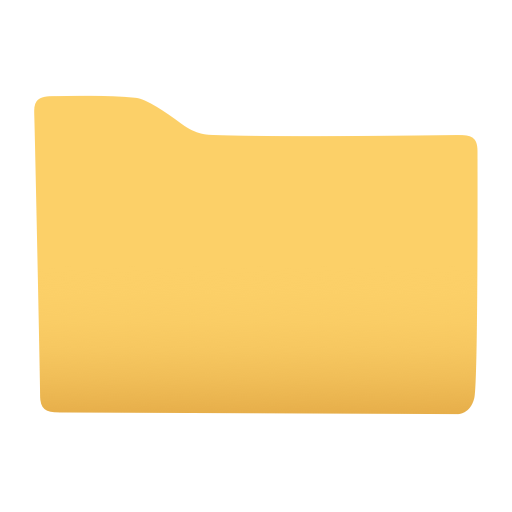Synology MailPlus
Chơi trên PC với BlueStacks - Nền tảng chơi game Android, được hơn 500 triệu game thủ tin tưởng.
Trang đã được sửa đổi vào: 9 tháng 7, 2019
Play Synology MailPlus on PC
With Synology MailPlus for Android phones/tablets, you can:
-Compose an email and enrich the content with built-in emoticons
-Attach files on your mobile device to the message
-Create mailboxes and labels
-Customize swipe gestures
-Use quick-reply templates to reply to emails efficiently
-Share browser content with your friends via Synology MailPlus
-Customize the mailboxes/labels for which you want to receive notifications
-Find emails efficiently with advanced search
-Customize the interval for background update
-Offline cache stores previously viewed attachments and images for you to browse later even without Internet connection
-Supports HTTPS for secure connection
-All features are available with DSM 6.0 and MailPlus 1.2.0 running on Synology DiskStation
Chơi Synology MailPlus trên PC. Rất dễ để bắt đầu
-
Tải và cài đặt BlueStacks trên máy của bạn
-
Hoàn tất đăng nhập vào Google để đến PlayStore, hoặc thực hiện sau
-
Tìm Synology MailPlus trên thanh tìm kiếm ở góc phải màn hình
-
Nhấn vào để cài đặt Synology MailPlus trong danh sách kết quả tìm kiếm
-
Hoàn tất đăng nhập Google (nếu bạn chưa làm bước 2) để cài đặt Synology MailPlus
-
Nhấn vào icon Synology MailPlus tại màn hình chính để bắt đầu chơi