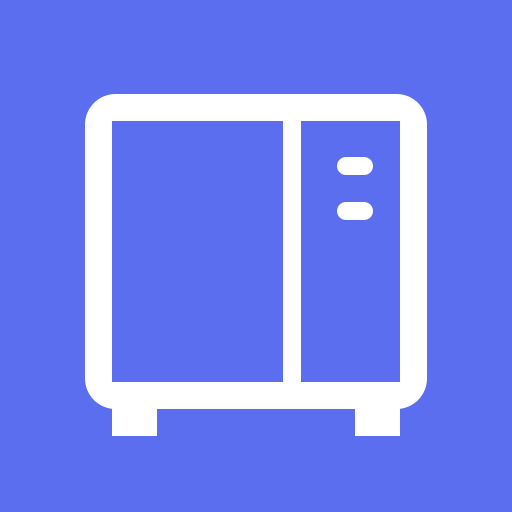DS note
Play on PC with BlueStacks – the Android Gaming Platform, trusted by 500M+ gamers.
Page Modified on: August 6, 2019
Play DS note on PC
Whether for creating your weekly to-do list, sharing information on projects with your teammates, or simply describing your best holiday memories, DS note’s editing features make it easy and pleasant to take note of anything you want, anywhere you need, even with no network. Use tags, notebooks and shortcuts to organise all your notes, and share them instantly with anyone you want. And that’s always safe as DS note keeps it all in sync with your note library on your Synology NAS server, your personal cloud.
Find all detailed features about the app on our website:
https://www.synology.com/dsm/6.1/software_spec/mobile#DSnote
Play DS note on PC. It’s easy to get started.
-
Download and install BlueStacks on your PC
-
Complete Google sign-in to access the Play Store, or do it later
-
Look for DS note in the search bar at the top right corner
-
Click to install DS note from the search results
-
Complete Google sign-in (if you skipped step 2) to install DS note
-
Click the DS note icon on the home screen to start playing