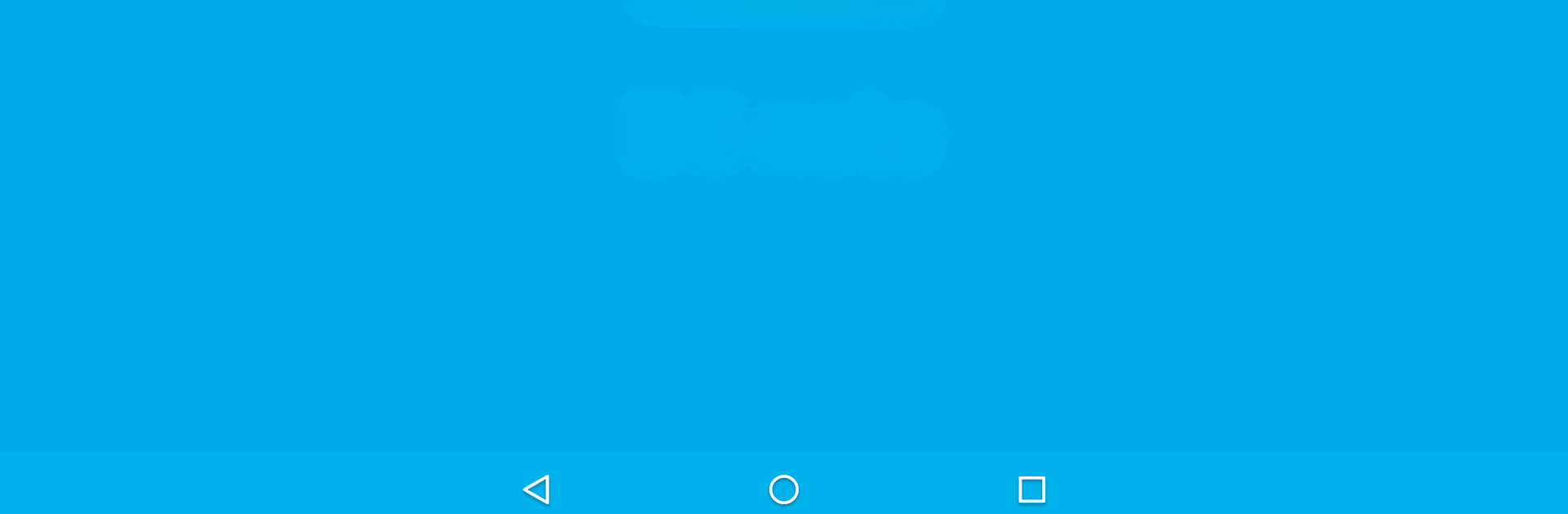
DS note
Gioca su PC con BlueStacks: la piattaforma di gioco Android, considerata affidabile da oltre 500 milioni di giocatori.
Pagina modificata il: Jul 25, 2025
Run DS note on PC or Mac
Why limit yourself to your small screen on the phone? Run DS note, an app by Synology Inc., best experienced on your PC or Mac with BlueStacks, the world’s #1 Android emulator.
So, DS note is basically a note-taking app, but with a twist—a Synology NAS is needed to use it properly, since everything gets saved there. It’s a good fit for anyone wanting to keep notes organized across devices, especially if teamwork or sharing lists is important. What stands out is how structured things can get—think notebooks, tags, and shortcuts—so if someone’s got a messy collection of thoughts, this makes it easier to wrangle everything into order. Notes can be shared with other people fast, too, so collaborating on, say, a project outline or even vacation ideas is no hassle.
There’s offline access, which means writing or tweaking stuff is still possible even without a connection. Everything gets synced up later, so there’s no worry about losing track of changes. The editing features are simple to get used to—not overwhelming at all, but still more powerful than a basic notes app, especially with the way it links up with the NAS for safe backup. Using DS note on PC with BlueStacks works well for anyone who’d rather type on a full keyboard or just prefers working on a bigger screen. The whole setup is really reliable if someone already has a Synology server at home or office—otherwise, it won’t make much sense. Great for anyone already in the Synology ecosystem who wants more control or privacy over their notes, especially when compared to regular cloud-based note apps.
Ready to experience DS note on a bigger screen, in all its glory? Download BlueStacks now.
Gioca DS note su PC. È facile iniziare.
-
Scarica e installa BlueStacks sul tuo PC
-
Completa l'accesso a Google per accedere al Play Store o eseguilo in un secondo momento
-
Cerca DS note nella barra di ricerca nell'angolo in alto a destra
-
Fai clic per installare DS note dai risultati della ricerca
-
Completa l'accesso a Google (se hai saltato il passaggio 2) per installare DS note
-
Fai clic sull'icona DS note nella schermata principale per iniziare a giocare
