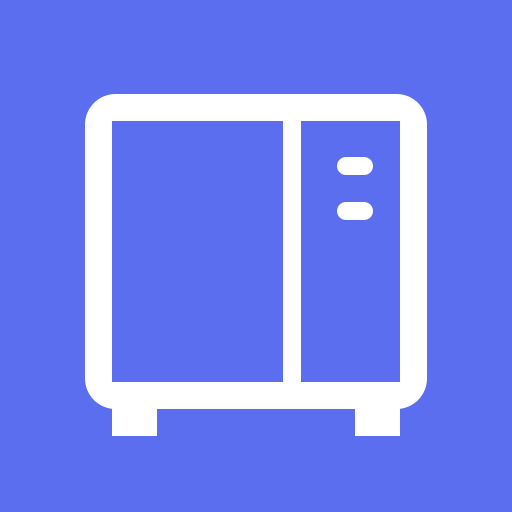DS note
Graj na PC z BlueStacks – Platforma gamingowa Android, która uzyskała zaufanie ponad 500 milionów graczy!
Strona zmodyfikowana w dniu: 6 sierpnia 2019
Play DS note on PC
Whether for creating your weekly to-do list, sharing information on projects with your teammates, or simply describing your best holiday memories, DS note’s editing features make it easy and pleasant to take note of anything you want, anywhere you need, even with no network. Use tags, notebooks and shortcuts to organise all your notes, and share them instantly with anyone you want. And that’s always safe as DS note keeps it all in sync with your note library on your Synology NAS server, your personal cloud.
Find all detailed features about the app on our website:
https://www.synology.com/dsm/6.1/software_spec/mobile#DSnote
Zagraj w DS note na PC. To takie proste.
-
Pobierz i zainstaluj BlueStacks na PC
-
Zakończ pomyślnie ustawienie Google, aby otrzymać dostęp do sklepu Play, albo zrób to później.
-
Wyszukaj DS note w pasku wyszukiwania w prawym górnym rogu.
-
Kliknij, aby zainstalować DS note z wyników wyszukiwania
-
Ukończ pomyślnie rejestrację Google (jeśli krok 2 został pominięty) aby zainstalować DS note
-
Klinij w ikonę DS note na ekranie startowym, aby zacząć grę