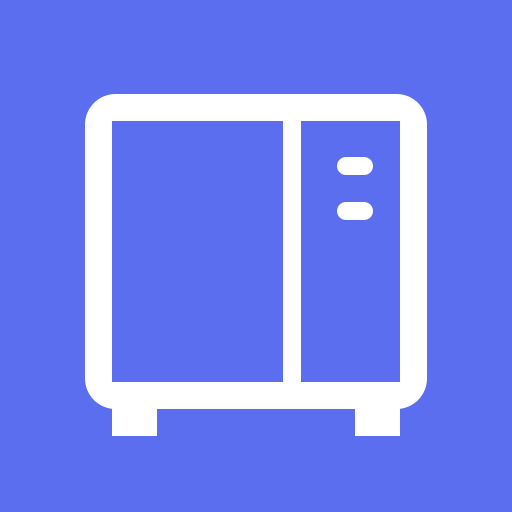DS note
Chơi trên PC với BlueStacks - Nền tảng chơi game Android, được hơn 500 triệu game thủ tin tưởng.
Trang đã được sửa đổi vào: 6 tháng 8, 2019
Play DS note on PC
Whether for creating your weekly to-do list, sharing information on projects with your teammates, or simply describing your best holiday memories, DS note’s editing features make it easy and pleasant to take note of anything you want, anywhere you need, even with no network. Use tags, notebooks and shortcuts to organise all your notes, and share them instantly with anyone you want. And that’s always safe as DS note keeps it all in sync with your note library on your Synology NAS server, your personal cloud.
Find all detailed features about the app on our website:
https://www.synology.com/dsm/6.1/software_spec/mobile#DSnote
Chơi DS note trên PC. Rất dễ để bắt đầu
-
Tải và cài đặt BlueStacks trên máy của bạn
-
Hoàn tất đăng nhập vào Google để đến PlayStore, hoặc thực hiện sau
-
Tìm DS note trên thanh tìm kiếm ở góc phải màn hình
-
Nhấn vào để cài đặt DS note trong danh sách kết quả tìm kiếm
-
Hoàn tất đăng nhập Google (nếu bạn chưa làm bước 2) để cài đặt DS note
-
Nhấn vào icon DS note tại màn hình chính để bắt đầu chơi