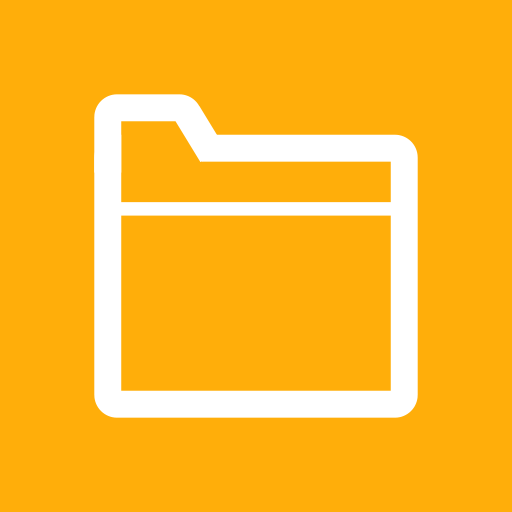DS video
Gioca su PC con BlueStacks: la piattaforma di gioco Android, considerata affidabile da oltre 500 milioni di giocatori.
Pagina modificata il: 15 set 2022
Run DS video on PC or Mac
DS video is a Video Players & Editors app developed by Synology Inc. BlueStacks app player is the best platform to play this Android game on your PC or Mac for an immersive gaming experience.
DS video lets you stream videos from your DiskStation to your Android device with ease. The app features an easy-to-use browsing interface, where all of your videos are neatly organized into separate libraries for easy access. With its online retrieval feature, each movie comes with additional information to give you more details about the movie.
With a DTV dongle plugged into your DiskStation, you can manage your recording schedule and record TV programs while on-the-go. DS video also supports Chromecast and DLNA, which means you can enjoy your favorite videos on your TV with the best viewing quality, including 360-degree and 4K Ultra HD videos.
DS video also allows you to download videos for offline playback, so you can watch your favorite movies and TV shows without an internet connection. The app also features watchlists, which make it easy to keep track of what you want to watch next.
With parental controls, you can restrict access to certain content for your children. This means you can have peace of mind knowing that your children are only watching age-appropriate content. Overall, DS video is an excellent app for streaming and managing your videos on-the-go.
Download DS video on PC with BlueStacks and enjoy your video collection from anywhere.
Gioca DS video su PC. È facile iniziare.
-
Scarica e installa BlueStacks sul tuo PC
-
Completa l'accesso a Google per accedere al Play Store o eseguilo in un secondo momento
-
Cerca DS video nella barra di ricerca nell'angolo in alto a destra
-
Fai clic per installare DS video dai risultati della ricerca
-
Completa l'accesso a Google (se hai saltato il passaggio 2) per installare DS video
-
Fai clic sull'icona DS video nella schermata principale per iniziare a giocare