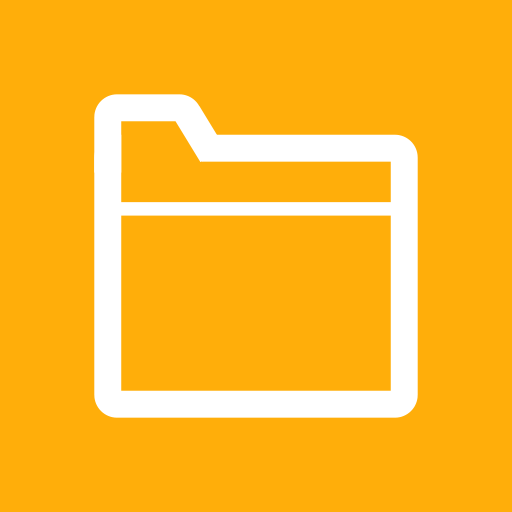DS video
เล่นบน PC ผ่าน BlueStacks - Android Gaming Platform ที่ได้รับความไว้วางใจจากเกมเมอร์ 500 ล้านคนทั่วโลก
Page Modified on: 15 ก.ย. 2565
Run DS video on PC or Mac
DS video is a Video Players & Editors app developed by Synology Inc. BlueStacks app player is the best platform to play this Android game on your PC or Mac for an immersive gaming experience.
DS video lets you stream videos from your DiskStation to your Android device with ease. The app features an easy-to-use browsing interface, where all of your videos are neatly organized into separate libraries for easy access. With its online retrieval feature, each movie comes with additional information to give you more details about the movie.
With a DTV dongle plugged into your DiskStation, you can manage your recording schedule and record TV programs while on-the-go. DS video also supports Chromecast and DLNA, which means you can enjoy your favorite videos on your TV with the best viewing quality, including 360-degree and 4K Ultra HD videos.
DS video also allows you to download videos for offline playback, so you can watch your favorite movies and TV shows without an internet connection. The app also features watchlists, which make it easy to keep track of what you want to watch next.
With parental controls, you can restrict access to certain content for your children. This means you can have peace of mind knowing that your children are only watching age-appropriate content. Overall, DS video is an excellent app for streaming and managing your videos on-the-go.
Download DS video on PC with BlueStacks and enjoy your video collection from anywhere.
เล่น DS video บน PC ได้ง่ายกว่า
-
ดาวน์โหลดและติดตั้ง BlueStacks บน PC ของคุณ
-
ลงชื่อเข้าใช้แอคเคาท์ Google เพื่อเข้าสู่ Play Store หรือทำในภายหลัง
-
ค้นหา DS video ในช่องค้นหาด้านขวาบนของโปรแกรม
-
คลิกเพื่อติดตั้ง DS video จากผลการค้นหา
-
ลงชื่อเข้าใช้บัญชี Google Account (หากยังไม่ได้ทำในขั้นที่ 2) เพื่อติดตั้ง DS video
-
คลิกที่ไอคอน DS video ในหน้าจอเพื่อเริ่มเล่น