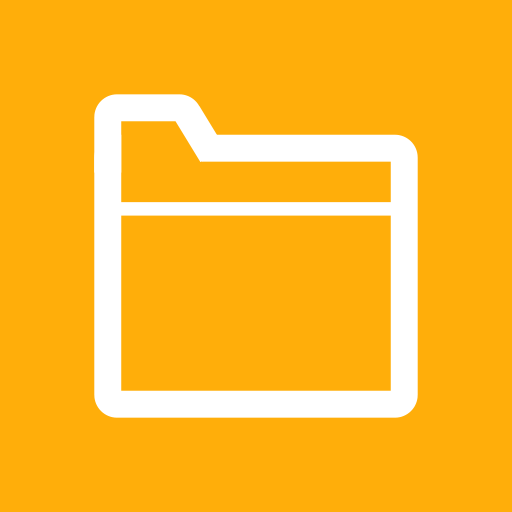DS video
在電腦上使用BlueStacks –受到5億以上的遊戲玩家所信任的Android遊戲平台。
Run DS video on PC or Mac
DS video is a Video Players & Editors app developed by Synology Inc. BlueStacks app player is the best platform to play this Android game on your PC or Mac for an immersive gaming experience.
DS video lets you stream videos from your DiskStation to your Android device with ease. The app features an easy-to-use browsing interface, where all of your videos are neatly organized into separate libraries for easy access. With its online retrieval feature, each movie comes with additional information to give you more details about the movie.
With a DTV dongle plugged into your DiskStation, you can manage your recording schedule and record TV programs while on-the-go. DS video also supports Chromecast and DLNA, which means you can enjoy your favorite videos on your TV with the best viewing quality, including 360-degree and 4K Ultra HD videos.
DS video also allows you to download videos for offline playback, so you can watch your favorite movies and TV shows without an internet connection. The app also features watchlists, which make it easy to keep track of what you want to watch next.
With parental controls, you can restrict access to certain content for your children. This means you can have peace of mind knowing that your children are only watching age-appropriate content. Overall, DS video is an excellent app for streaming and managing your videos on-the-go.
Download DS video on PC with BlueStacks and enjoy your video collection from anywhere.
在電腦上遊玩DS video . 輕易上手.
-
在您的電腦上下載並安裝BlueStacks
-
完成Google登入後即可訪問Play商店,或等你需要訪問Play商店十再登入
-
在右上角的搜索欄中尋找 DS video
-
點擊以從搜索結果中安裝 DS video
-
完成Google登入(如果您跳過了步驟2),以安裝 DS video
-
在首頁畫面中點擊 DS video 圖標來啟動遊戲