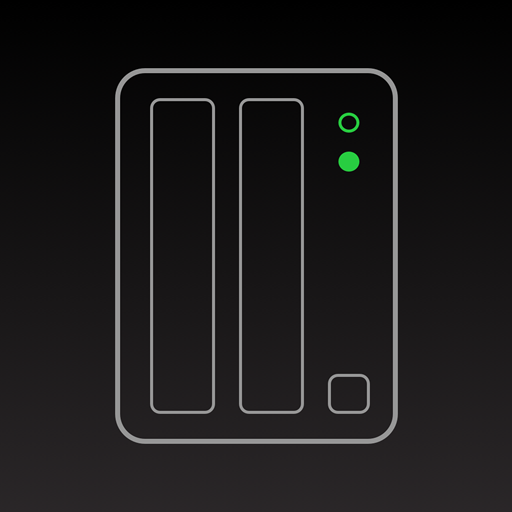このページには広告が含まれます

Synology Moments
カスタマイズ | Synology Inc.
BlueStacksを使ってPCでプレイ - 5憶以上のユーザーが愛用している高機能Androidゲーミングプラットフォーム
Play Synology Moments on PC
**You must own a Synology NAS to run this app, and be running the latest Synology Moments 1.2.0 to get the complete set of features**
Synology Moments allows you to view photos/videos stored in Synology Drive with an Anrdroid device on the go. All your photos will be displayed in time order and get smartly sorted into topical albums, making it fun and easy refreshing your unique moments in life.
Synology Moments allows you to view photos/videos stored in Synology Drive with an Anrdroid device on the go. All your photos will be displayed in time order and get smartly sorted into topical albums, making it fun and easy refreshing your unique moments in life.
Synology MomentsをPCでプレイ
-
BlueStacksをダウンロードしてPCにインストールします。
-
GoogleにサインインしてGoogle Play ストアにアクセスします。(こちらの操作は後で行っても問題ありません)
-
右上の検索バーにSynology Momentsを入力して検索します。
-
クリックして検索結果からSynology Momentsをインストールします。
-
Googleサインインを完了してSynology Momentsをインストールします。※手順2を飛ばしていた場合
-
ホーム画面にてSynology Momentsのアイコンをクリックしてアプリを起動します。