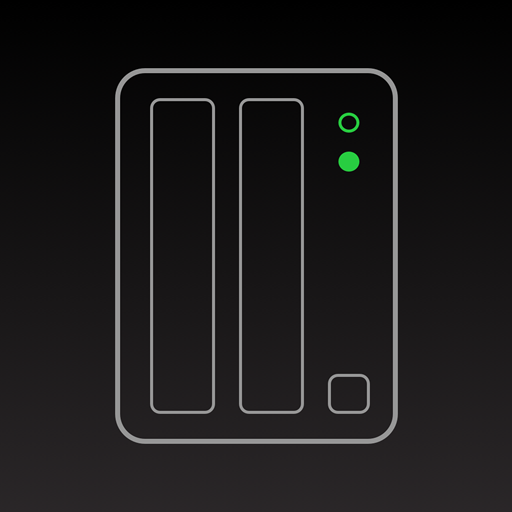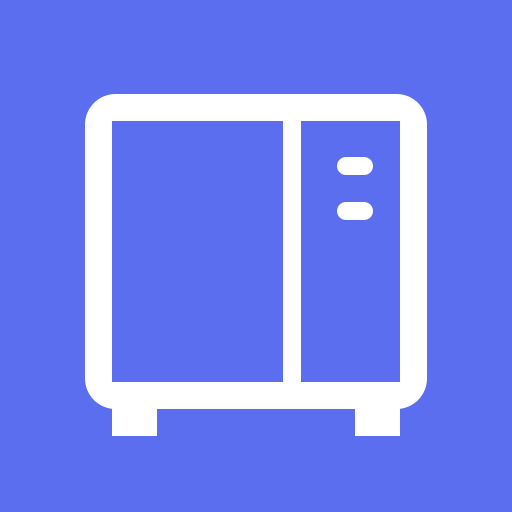Synology Photos
Gioca su PC con BlueStacks: la piattaforma di gioco Android, considerata affidabile da oltre 500 milioni di giocatori.
Pagina modificata il: 2 dicembre 2020
Play Synology Photos on PC
A flexible and comprehensive management tool that allows photo backup and browsing by chronological order or folder structure. Explore photos of loved ones or favorite vacation spots through automatically created albums. Group photos by themes or topics of your choice. Enjoy cherished memories in the palm of your hand.
Gioca Synology Photos su PC. È facile iniziare.
-
Scarica e installa BlueStacks sul tuo PC
-
Completa l'accesso a Google per accedere al Play Store o eseguilo in un secondo momento
-
Cerca Synology Photos nella barra di ricerca nell'angolo in alto a destra
-
Fai clic per installare Synology Photos dai risultati della ricerca
-
Completa l'accesso a Google (se hai saltato il passaggio 2) per installare Synology Photos
-
Fai clic sull'icona Synology Photos nella schermata principale per iniziare a giocare