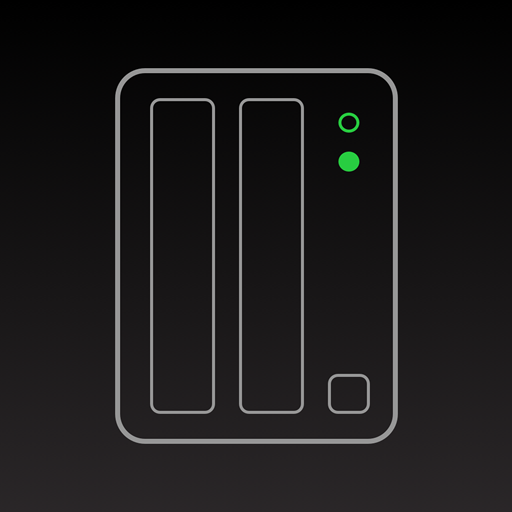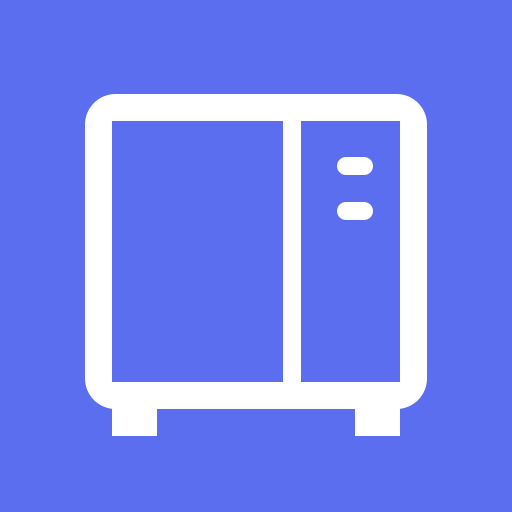このページには広告が含まれます

Synology Photos
カスタマイズ | Synology Inc.
BlueStacksを使ってPCでプレイ - 5憶以上のユーザーが愛用している高機能Androidゲーミングプラットフォーム
Play Synology Photos on PC
**You must own a Synology NAS with DiskStation Manager 7.0 or above version to run this app, and be running the latest Synology Photos to get the complete set of features**
A flexible and comprehensive management tool that allows photo backup and browsing by chronological order or folder structure. Explore photos of loved ones or favorite vacation spots through automatically created albums. Group photos by themes or topics of your choice. Enjoy cherished memories in the palm of your hand.
A flexible and comprehensive management tool that allows photo backup and browsing by chronological order or folder structure. Explore photos of loved ones or favorite vacation spots through automatically created albums. Group photos by themes or topics of your choice. Enjoy cherished memories in the palm of your hand.
Synology PhotosをPCでプレイ
-
BlueStacksをダウンロードしてPCにインストールします。
-
GoogleにサインインしてGoogle Play ストアにアクセスします。(こちらの操作は後で行っても問題ありません)
-
右上の検索バーにSynology Photosを入力して検索します。
-
クリックして検索結果からSynology Photosをインストールします。
-
Googleサインインを完了してSynology Photosをインストールします。※手順2を飛ばしていた場合
-
ホーム画面にてSynology Photosのアイコンをクリックしてアプリを起動します。