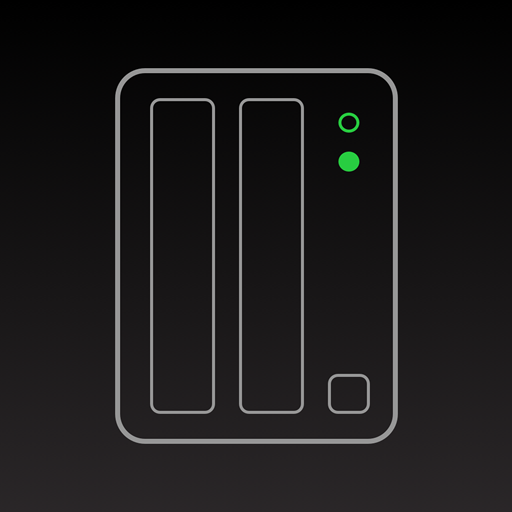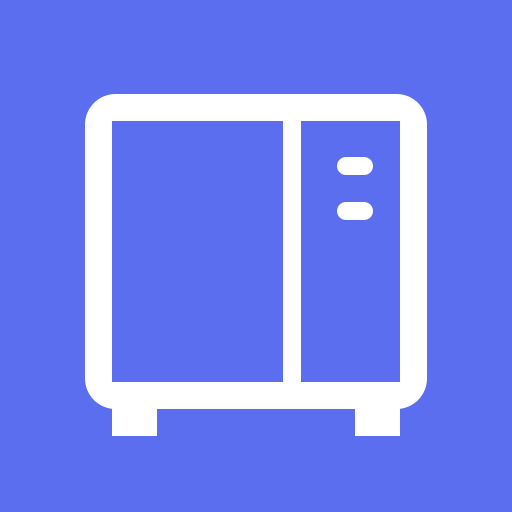Synology Photos
個人化 | Synology Inc.
在電腦上使用BlueStacks –受到5億以上的遊戲玩家所信任的Android遊戲平台。
Play Synology Photos on PC
**You must own a Synology NAS with DiskStation Manager 7.0 or above version to run this app, and be running the latest Synology Photos to get the complete set of features**
A flexible and comprehensive management tool that allows photo backup and browsing by chronological order or folder structure. Explore photos of loved ones or favorite vacation spots through automatically created albums. Group photos by themes or topics of your choice. Enjoy cherished memories in the palm of your hand.
A flexible and comprehensive management tool that allows photo backup and browsing by chronological order or folder structure. Explore photos of loved ones or favorite vacation spots through automatically created albums. Group photos by themes or topics of your choice. Enjoy cherished memories in the palm of your hand.
在電腦上遊玩Synology Photos . 輕易上手.
-
在您的電腦上下載並安裝BlueStacks
-
完成Google登入後即可訪問Play商店,或等你需要訪問Play商店十再登入
-
在右上角的搜索欄中尋找 Synology Photos
-
點擊以從搜索結果中安裝 Synology Photos
-
完成Google登入(如果您跳過了步驟2),以安裝 Synology Photos
-
在首頁畫面中點擊 Synology Photos 圖標來啟動遊戲