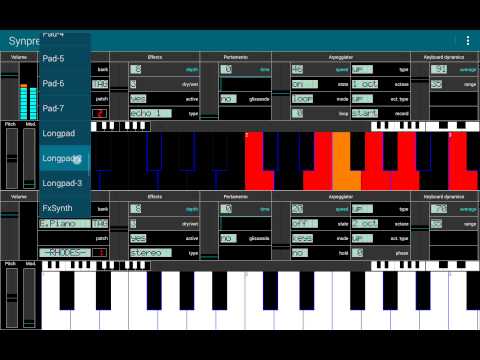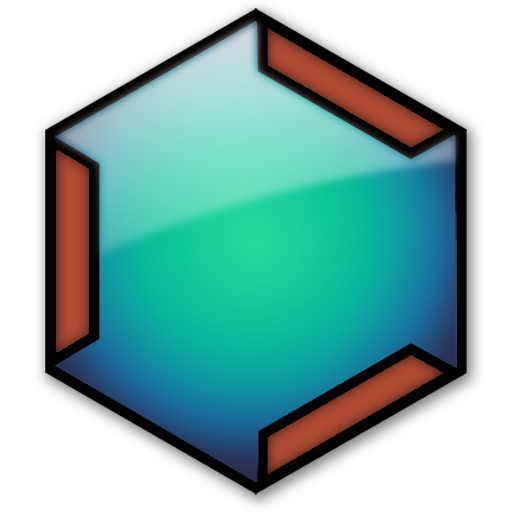![FM Synthesizer [SynprezFM II]](https://cdn-icon.bluestacks.com/lh3/pXf3nXGci4TQSr5uUk-Pu2vTcBvr0qOw-_YUVeQm9MHD-jymD9-mpOUpnqfMzM6xAg)
FM Synthesizer [SynprezFM II]
العب على الكمبيوتر الشخصي مع BlueStacks - نظام أندرويد للألعاب ، موثوق به من قبل أكثر من 500 مليون لاعب.
تم تعديل الصفحة في: 1 مايو 2019
Play FM Synthesizer [SynprezFM II] on PC
SynprezFM 2 is also a Yamaha DX7 emulator, that can render with accuracy the sysex files you upload into an external storage directory setup by menu, in order to extend the experiment. You can also create and save your own patches, either by editing one of the (willingly) unsorted builtin ones, or starting from scratch with the "init voice" function.
It is possible to record WAV, connect a MIDI keyboard with split capability (an experimental feature for Android 3.1 and above, using USB OTG cable), and take advantage of a small step sequencer. Even small devices can now leverage 2 synthesizers thanks to an optimized layout. To simplify the classic usage, complex functions are now only available in "expert mode" (activatable in the setup page): this regards the patch editor and the new micro-tuning feature.
While you play, you can trigger an after-touch vibrato effect by dragging your fingers on the active keys or shift the keyboard to different octave. Other performance parameters can be accessed above the keyboard, including 2 types of portamento, a sensitivity range for pitch or volume modulations, and some effects that give a sense of depth when using a headset, especially on plucked sounds. You can also adjust the polyphony to adapt to your device capabilities. Thanks to an optimized core, you can hear up to 16 channels playing together, even on mid-range devices.
العب FM Synthesizer [SynprezFM II] على جهاز الكمبيوتر. من السهل البدء.
-
قم بتنزيل BlueStacks وتثبيته على جهاز الكمبيوتر الخاص بك
-
أكمل تسجيل الدخول إلى Google للوصول إلى متجر Play ، أو قم بذلك لاحقًا
-
ابحث عن FM Synthesizer [SynprezFM II] في شريط البحث أعلى الزاوية اليمنى
-
انقر لتثبيت FM Synthesizer [SynprezFM II] من نتائج البحث
-
أكمل تسجيل الدخول إلى Google (إذا تخطيت الخطوة 2) لتثبيت FM Synthesizer [SynprezFM II]
-
انقر على أيقونة FM Synthesizer [SynprezFM II] على الشاشة الرئيسية لبدء اللعب