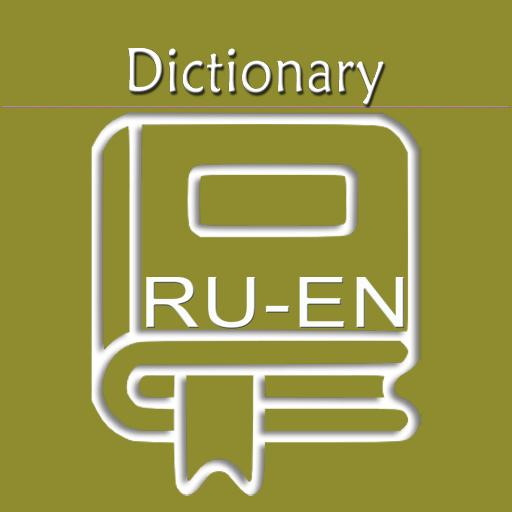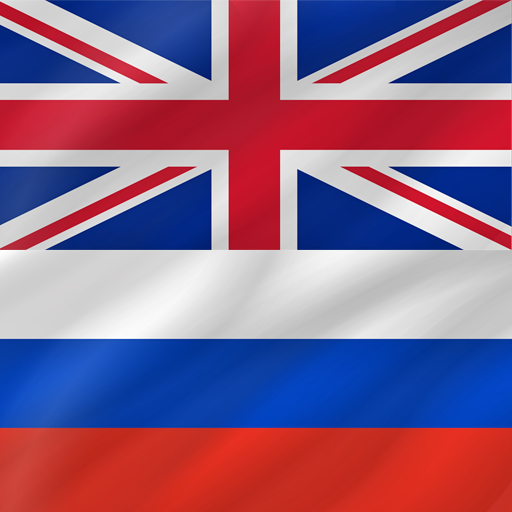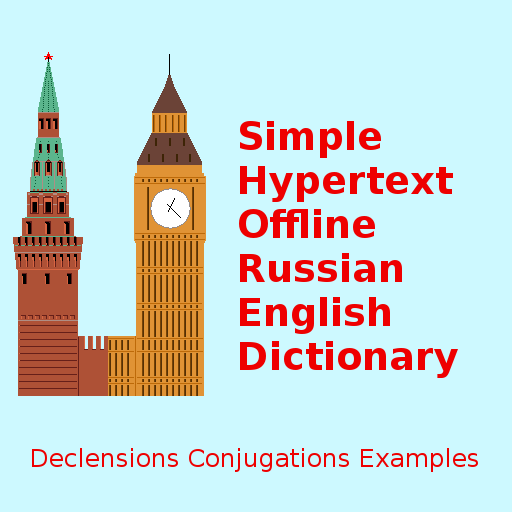
English Russian Dictionary
Chơi trên PC với BlueStacks - Nền tảng chơi game Android, được hơn 500 triệu game thủ tin tưởng.
Trang đã được sửa đổi vào: 28 tháng 10, 2019
Play English Russian Dictionary on PC
- declensions for nouns and adjectives and conjugations for verbs,
- accents appearing in green (fixed) or red (variable),
- frequency of appearance in Russian texts,
- translation in English (most of the time),
- sentences in Russian and English as examples (most of the time),
- related words
Navigation is similar to browsing the web, with clickable items highlighted in blue. Display is simple and clear, and usually optimized for each type of screen. It is also possible to search directly for a word, either in cyrillic or latin with respect to the virtual keyboard setting. In this case, a list of matching propositions is displayed while typing, based on most frequent words.
It is lightweight (<5Mo) and does not require any data connection once installed, making it a perfect tools for roaming users.
Information in this dictionary are structured through various lists:
- alphabetic lists: 29 list from А to Я,
- frequency lists: most common words first with 4 lists (all, words, adjectives and verbs)
- categories: 20 categories and 170 sub-categories for the 6000 most common words. Categories are a very arbitrary classification (mine!) for the sake of learning. Each category is a list of no more than 100 words.
- user defined lists: you can create your own bookmarks, and the active list will receive new words when you click the gray star next to the current word. See in the menu the items "create/select/delete list"
- automatic lists: these are lists generated by navigation of the previous days, or by pure random generation (different each day)
All the lists (user defined, built-in or automatic) can be combined into patterns to define dynamic lists. A pattern contains 1 or more lists, and for each list the maximum rank of items considered and the number pf words randomly chosen. That way, each time the pattern is used in a quiz, it generates a new list. See in the menu the items "create/delete/quiz pattern".
This application is based on a work by the web site OpenRussian (http://www.openrussian.org) that has compiled and made available the Russian/English dictionary.
This application is and will remain free, with no ads (because I personally hate ads ;) )
Chơi English Russian Dictionary trên PC. Rất dễ để bắt đầu
-
Tải và cài đặt BlueStacks trên máy của bạn
-
Hoàn tất đăng nhập vào Google để đến PlayStore, hoặc thực hiện sau
-
Tìm English Russian Dictionary trên thanh tìm kiếm ở góc phải màn hình
-
Nhấn vào để cài đặt English Russian Dictionary trong danh sách kết quả tìm kiếm
-
Hoàn tất đăng nhập Google (nếu bạn chưa làm bước 2) để cài đặt English Russian Dictionary
-
Nhấn vào icon English Russian Dictionary tại màn hình chính để bắt đầu chơi