
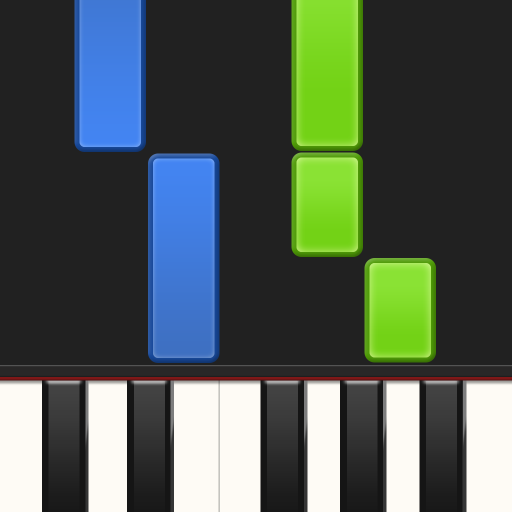
Synthesia
在電腦上使用BlueStacks –受到5億以上的遊戲玩家所信任的Android遊戲平台。
Run Synthesia on PC or Mac
Synthesia is a Music & Audio app developed by Synthesia LLC. BlueStacks app player is the best platform to play this Android game on your PC or Mac for an immersive gaming experience.
BlueStacks is an app player with more than 2 million Android games and apps. download BlueStacks today and enjoy the superiority of Android gaming on a PC or Mac.
Enable high frames per second (FPS) in BlueStacks to play your favorite android shooting games on PC with a smooth experience. High-definition visuals are a staple of today’s cutting-edge video games. A high frame rate prevents stuttering and tearing, giving the impression of smoother movement. If your frame rate is high, you’ll have an easier time spotting enemies in action sequences.
Do you wish to improve the current degree of complexity and immersion in the game? Then, switch on BlueStacks’ Eco Mode to reduce your computer’s CPU usage by up to 87% and your GPU usage by up to 97%. While some visual details may need to be sacrificed to achieve ultra-smooth gameplay for hours on end, this is a small price to pay.
Creating videos of broadcast quality for sites like YouTube and Twitch is now easier than ever. When you hit the record button, BlueStacks will immediately transform your session into a standard-definition video that can be edited and shared on social media. Get the word out to your closest friends and followers.
Macros can make your life a little easier. Using this functionality, you can attach commands to a button or key for immediate action. If only you could unleash a deadly combo or swoop through long, complicated menus with a single button press.
Download Synthesia on PC with BlueStacks and start playing the piano today.
在電腦上遊玩Synthesia . 輕易上手.
-
在您的電腦上下載並安裝BlueStacks
-
完成Google登入後即可訪問Play商店,或等你需要訪問Play商店十再登入
-
在右上角的搜索欄中尋找 Synthesia
-
點擊以從搜索結果中安裝 Synthesia
-
完成Google登入(如果您跳過了步驟2),以安裝 Synthesia
-
在首頁畫面中點擊 Synthesia 圖標來啟動遊戲



