
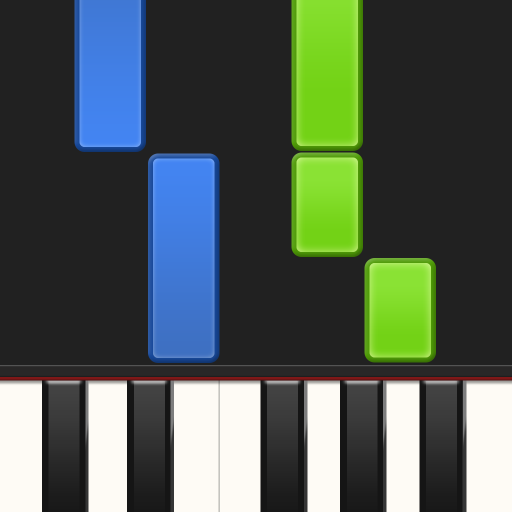
Synthesia
Chơi trên PC với BlueStacks - Nền tảng chơi game Android, được hơn 500 triệu game thủ tin tưởng.
Trang đã được sửa đổi vào: Feb 10, 2025
Run Synthesia on PC or Mac
Synthesia is a Music & Audio app developed by Synthesia LLC. BlueStacks app player is the best platform to play this Android game on your PC or Mac for an immersive gaming experience.
BlueStacks is an app player with more than 2 million Android games and apps. download BlueStacks today and enjoy the superiority of Android gaming on a PC or Mac.
Enable high frames per second (FPS) in BlueStacks to play your favorite android shooting games on PC with a smooth experience. High-definition visuals are a staple of today’s cutting-edge video games. A high frame rate prevents stuttering and tearing, giving the impression of smoother movement. If your frame rate is high, you’ll have an easier time spotting enemies in action sequences.
Do you wish to improve the current degree of complexity and immersion in the game? Then, switch on BlueStacks’ Eco Mode to reduce your computer’s CPU usage by up to 87% and your GPU usage by up to 97%. While some visual details may need to be sacrificed to achieve ultra-smooth gameplay for hours on end, this is a small price to pay.
Creating videos of broadcast quality for sites like YouTube and Twitch is now easier than ever. When you hit the record button, BlueStacks will immediately transform your session into a standard-definition video that can be edited and shared on social media. Get the word out to your closest friends and followers.
Macros can make your life a little easier. Using this functionality, you can attach commands to a button or key for immediate action. If only you could unleash a deadly combo or swoop through long, complicated menus with a single button press.
Download Synthesia on PC with BlueStacks and start playing the piano today.
Chơi Synthesia trên PC. Rất dễ để bắt đầu
-
Tải và cài đặt BlueStacks trên máy của bạn
-
Hoàn tất đăng nhập vào Google để đến PlayStore, hoặc thực hiện sau
-
Tìm Synthesia trên thanh tìm kiếm ở góc phải màn hình
-
Nhấn vào để cài đặt Synthesia trong danh sách kết quả tìm kiếm
-
Hoàn tất đăng nhập Google (nếu bạn chưa làm bước 2) để cài đặt Synthesia
-
Nhấn vào icon Synthesia tại màn hình chính để bắt đầu chơi



