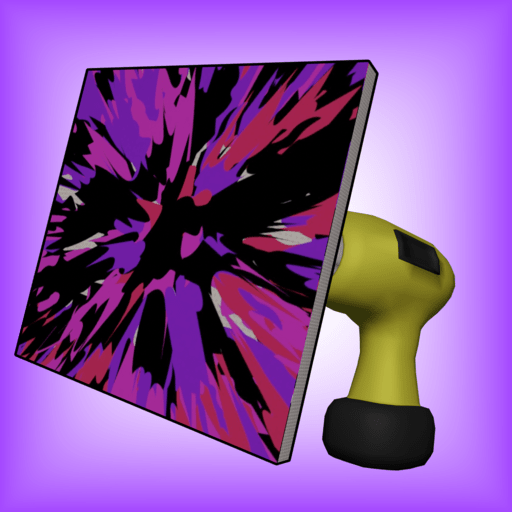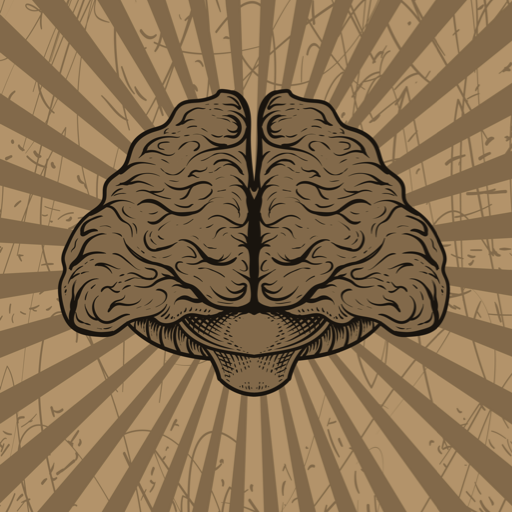
Intuition test
Play on PC with BlueStacks – the Android Gaming Platform, trusted by 500M+ gamers.
Page Modified on: Dec 19, 2023
Play Intuition test on PC
Key Features:
Diverse Question Formats: Engage in a variety of question formats, from multiple-choice queries that tap into your gut feeling to immersive challenges that require uncovering hidden numbers concealed behind everyday objects.
Gut Feeling Challenges: Trust your instincts! Navigate through questions where there may be no right or wrong answer, only the one that resonates with your intuition. It's a thrilling exercise in self-awareness.
Number Hunts: Sharpen your observation skills by discovering hidden numbers cleverly concealed on the back of various objects.
Progressive Difficulty Levels: As you progress, the challenges become more intricate and demanding. Adapt to new scenarios and hone your intuition across different domains.
Are you ready to put your intuition to the test?
Play Intuition test on PC. It’s easy to get started.
-
Download and install BlueStacks on your PC
-
Complete Google sign-in to access the Play Store, or do it later
-
Look for Intuition test in the search bar at the top right corner
-
Click to install Intuition test from the search results
-
Complete Google sign-in (if you skipped step 2) to install Intuition test
-
Click the Intuition test icon on the home screen to start playing