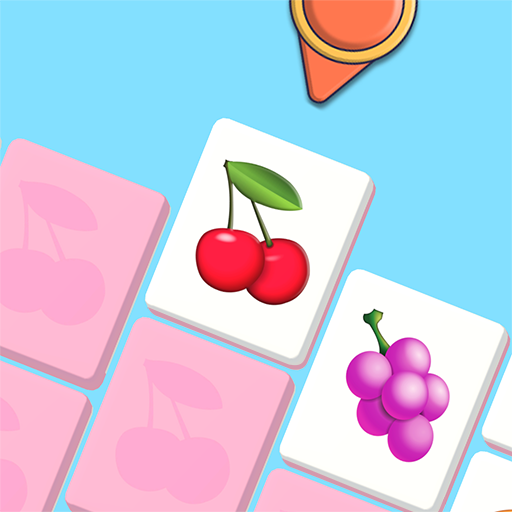Shoe Store Simulator
Play on PC with BlueStacks – the Android Gaming Platform, trusted by 500M+ gamers.
Page Modified on: Nov 12, 2024
Play Shoe Store Simulator on PC
STORE MANAGEMENT
Expand your store, make it bigger and provide the best possible service. Create promotions and set competitive prices so that the goods sell quickly. Handle cash and card payments.
Over 15 types of shoes, backpacks, hats, socks and glasses.
Play Shoe Store Simulator on PC. It’s easy to get started.
-
Download and install BlueStacks on your PC
-
Complete Google sign-in to access the Play Store, or do it later
-
Look for Shoe Store Simulator in the search bar at the top right corner
-
Click to install Shoe Store Simulator from the search results
-
Complete Google sign-in (if you skipped step 2) to install Shoe Store Simulator
-
Click the Shoe Store Simulator icon on the home screen to start playing