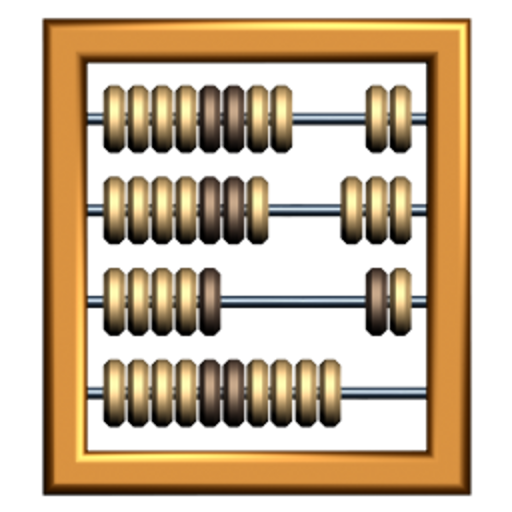このページには広告が含まれます

Score Counter - For any game
エンタメ | Szabolcs Árvai
BlueStacksを使ってPCでプレイ - 5憶以上のユーザーが愛用している高機能Androidゲーミングプラットフォーム
Play Score Counter - For any game on PC
The Score Counter app is for those passionate players who like to keep track of points when playing a game. This application offers a simple solution to make games more enjoyable and count scores easily without needing a pen, paper, or calculator.
Main features:
• Up to 30+ players (can add more for running games)
• Select the order of the players
• Add, edit and remove rounds
• History: all games are saved locally on your device
• Modify score from the game screen (simple tap) or from edit round screen (long tap)
• Change username or color
• Finish, restart, or continue a finished game
• Check game status in 4 different charts
• Username and score sum rows will always stay visible while scrolling
• Dark and Light mode
• In-app calculator
• Languages: English, Hungarian, Romanian, Spanish, French, Italian, Russian, German
• No Ads!
Would you like to use the app in your mother language? You can help me translating it: https://localazy.com/p/score.counter
If you find a bug, please send me an email with the bug description. I'll try to fix it as soon as possible.
Uno, Solo, Card Games, Board Games, Points, Point Counter, Counting, Counter App
Main features:
• Up to 30+ players (can add more for running games)
• Select the order of the players
• Add, edit and remove rounds
• History: all games are saved locally on your device
• Modify score from the game screen (simple tap) or from edit round screen (long tap)
• Change username or color
• Finish, restart, or continue a finished game
• Check game status in 4 different charts
• Username and score sum rows will always stay visible while scrolling
• Dark and Light mode
• In-app calculator
• Languages: English, Hungarian, Romanian, Spanish, French, Italian, Russian, German
• No Ads!
Would you like to use the app in your mother language? You can help me translating it: https://localazy.com/p/score.counter
If you find a bug, please send me an email with the bug description. I'll try to fix it as soon as possible.
Uno, Solo, Card Games, Board Games, Points, Point Counter, Counting, Counter App
Score Counter - For any gameをPCでプレイ
-
BlueStacksをダウンロードしてPCにインストールします。
-
GoogleにサインインしてGoogle Play ストアにアクセスします。(こちらの操作は後で行っても問題ありません)
-
右上の検索バーにScore Counter - For any gameを入力して検索します。
-
クリックして検索結果からScore Counter - For any gameをインストールします。
-
Googleサインインを完了してScore Counter - For any gameをインストールします。※手順2を飛ばしていた場合
-
ホーム画面にてScore Counter - For any gameのアイコンをクリックしてアプリを起動します。