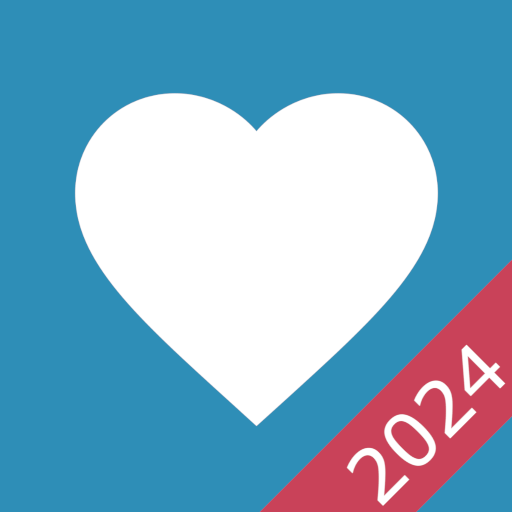Blood Pressure
เล่นบน PC ผ่าน BlueStacks - Android Gaming Platform ที่ได้รับความไว้วางใจจากเกมเมอร์ 500 ล้านคนทั่วโลก
Page Modified on: 18 ธันวาคม 2562
Play Blood Pressure on PC
Thanks to this app you will discover by yourself what, when, and how different factors influence your blood pressure!
Key features:
★ Very friendly and easy in use user interface
★ Save, edit or update your measurement
★ Describe your records:
● Tags - write short descriptions and use them repeatedly
● Date and time of BP measurement
● The values (systolic, diastolic, pulse and weight)
● Description
★ Support for multiple users.
★ Interactive charts
★ Statistics and blood pressure factors
● MAP - Mean Arterial Pressure
● PP - Pulse Pressure
● 24h average
● Blood Pressure chart
● Cards with comparison of different time periods and factors
● and much more!
★ Export data:
● CSV
● PDF - detailed blood pressure reports
● blood pressure graphs and statistics from app
★ Reminders - helps to monitor blood pressure on a daily basis
★ Filters - unlimited possibilities in your hand. Decide what blood pressure data the application will show, analyse or export!
★ Appearance - Customise the appearance of the application to your needs
● Light and Dark theme
● Customizable colors for values of systolic, diastolic, pulse and weight. Especially useful for color blind users
★ Categories: Choose from various blood pressure standards like JNC7, JNC8, ESH/ESC, Isolated Hypertension, Hypotension
★ Backups all your blood pressure data, so no need to worry about loosing them
Visit Support page with more detailed instructions (page translation is available in the lower right corner of the screen):
http://www.klimaszewski.mobi/help
However, remember that you still need to have a blood pressure monitor, in order to read the values of blood pressure(systolic, diastolic, pulse, arrhythmia etc.). In addition, this application does not replace professional medical treatment of your doctor!
Automatic translation by Linguist SDK: https://linguist.klimaszewski.mobi
เล่น Blood Pressure บน PC ได้ง่ายกว่า
-
ดาวน์โหลดและติดตั้ง BlueStacks บน PC ของคุณ
-
ลงชื่อเข้าใช้แอคเคาท์ Google เพื่อเข้าสู่ Play Store หรือทำในภายหลัง
-
ค้นหา Blood Pressure ในช่องค้นหาด้านขวาบนของโปรแกรม
-
คลิกเพื่อติดตั้ง Blood Pressure จากผลการค้นหา
-
ลงชื่อเข้าใช้บัญชี Google Account (หากยังไม่ได้ทำในขั้นที่ 2) เพื่อติดตั้ง Blood Pressure
-
คลิกที่ไอคอน Blood Pressure ในหน้าจอเพื่อเริ่มเล่น