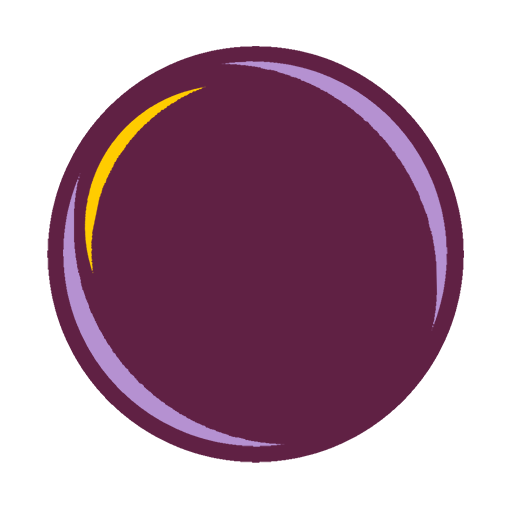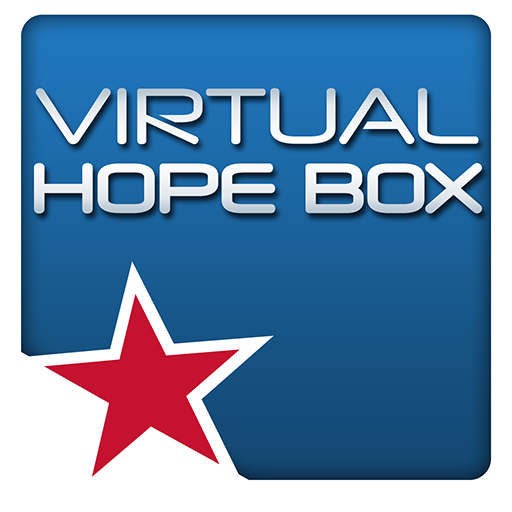
Virtual Hope Box
Juega en PC con BlueStacks: la plataforma de juegos Android, en la que confían más de 500 millones de jugadores.
Página modificada el: 18 de marzo de 2019
Play Virtual Hope Box on PC
Patients can use the VHB to store a variety of rich multimedia content that they find personally supportive in times of need. For example, a patient can include family photos, videos and recorded messages from loved ones, inspirational quotes, music they find especially soothing, reminders of previous successes, positive life experiences and future aspirations, and affirmations of their worth in their VHB. A patient can also collaborate with their provider to create coping cards to use in response to personal problem areas they experience. Finally, the VHB provides the patient with positive activity planning, distraction tools, and interactive relaxation exercises including guided imagery, controlled breathing and muscle relaxation.
Juega Virtual Hope Box en la PC. Es fácil comenzar.
-
Descargue e instale BlueStacks en su PC
-
Complete el inicio de sesión de Google para acceder a Play Store, o hágalo más tarde
-
Busque Virtual Hope Box en la barra de búsqueda en la esquina superior derecha
-
Haga clic para instalar Virtual Hope Box desde los resultados de búsqueda
-
Complete el inicio de sesión de Google (si omitió el paso 2) para instalar Virtual Hope Box
-
Haz clic en el ícono Virtual Hope Box en la pantalla de inicio para comenzar a jugar