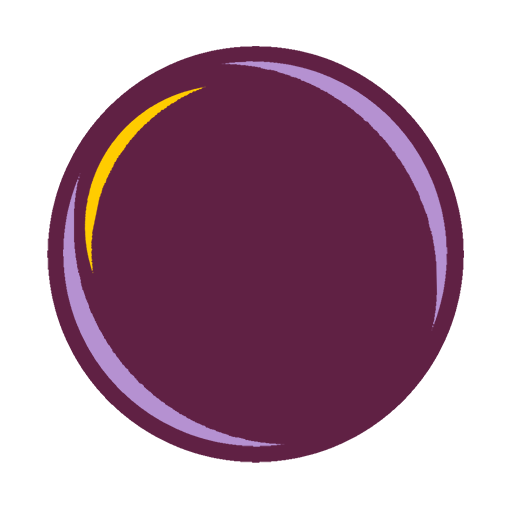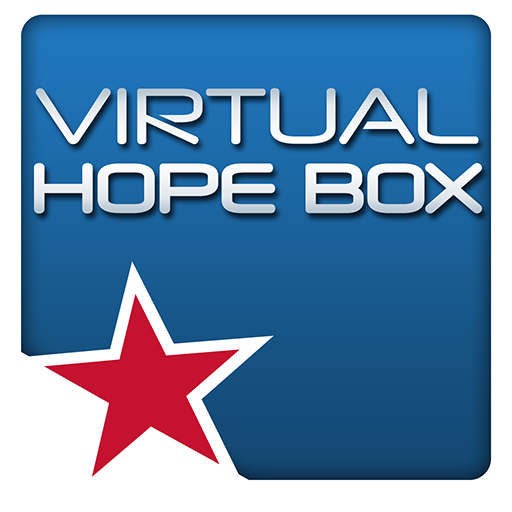
Virtual Hope Box
Graj na PC z BlueStacks – Platforma gamingowa Android, która uzyskała zaufanie ponad 500 milionów graczy!
Strona zmodyfikowana w dniu: 18 marca 2019
Play Virtual Hope Box on PC
Patients can use the VHB to store a variety of rich multimedia content that they find personally supportive in times of need. For example, a patient can include family photos, videos and recorded messages from loved ones, inspirational quotes, music they find especially soothing, reminders of previous successes, positive life experiences and future aspirations, and affirmations of their worth in their VHB. A patient can also collaborate with their provider to create coping cards to use in response to personal problem areas they experience. Finally, the VHB provides the patient with positive activity planning, distraction tools, and interactive relaxation exercises including guided imagery, controlled breathing and muscle relaxation.
Zagraj w Virtual Hope Box na PC. To takie proste.
-
Pobierz i zainstaluj BlueStacks na PC
-
Zakończ pomyślnie ustawienie Google, aby otrzymać dostęp do sklepu Play, albo zrób to później.
-
Wyszukaj Virtual Hope Box w pasku wyszukiwania w prawym górnym rogu.
-
Kliknij, aby zainstalować Virtual Hope Box z wyników wyszukiwania
-
Ukończ pomyślnie rejestrację Google (jeśli krok 2 został pominięty) aby zainstalować Virtual Hope Box
-
Klinij w ikonę Virtual Hope Box na ekranie startowym, aby zacząć grę