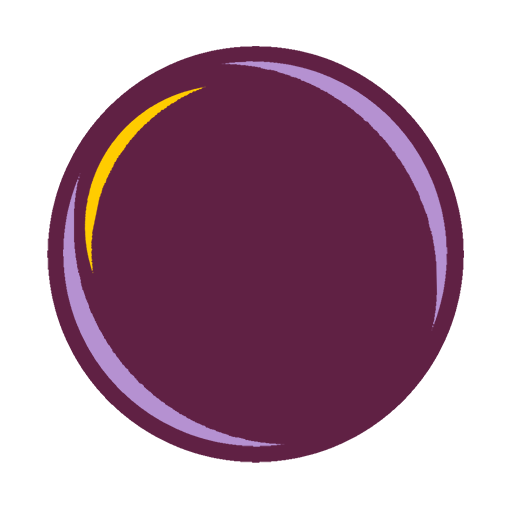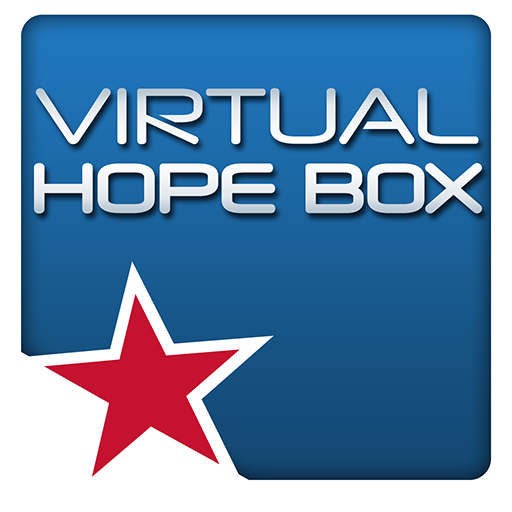
Virtual Hope Box
Jogue no PC com BlueStacks - A Plataforma de Jogos Android, confiada por mais de 500 milhões de jogadores.
Página modificada em: 18 de março de 2019
Play Virtual Hope Box on PC
Patients can use the VHB to store a variety of rich multimedia content that they find personally supportive in times of need. For example, a patient can include family photos, videos and recorded messages from loved ones, inspirational quotes, music they find especially soothing, reminders of previous successes, positive life experiences and future aspirations, and affirmations of their worth in their VHB. A patient can also collaborate with their provider to create coping cards to use in response to personal problem areas they experience. Finally, the VHB provides the patient with positive activity planning, distraction tools, and interactive relaxation exercises including guided imagery, controlled breathing and muscle relaxation.
Jogue Virtual Hope Box no PC. É fácil começar.
-
Baixe e instale o BlueStacks no seu PC
-
Conclua o login do Google para acessar a Play Store ou faça isso mais tarde
-
Procure por Virtual Hope Box na barra de pesquisa no canto superior direito
-
Clique para instalar Virtual Hope Box a partir dos resultados da pesquisa
-
Conclua o login do Google (caso você pulou a etapa 2) para instalar o Virtual Hope Box
-
Clique no ícone do Virtual Hope Box na tela inicial para começar a jogar