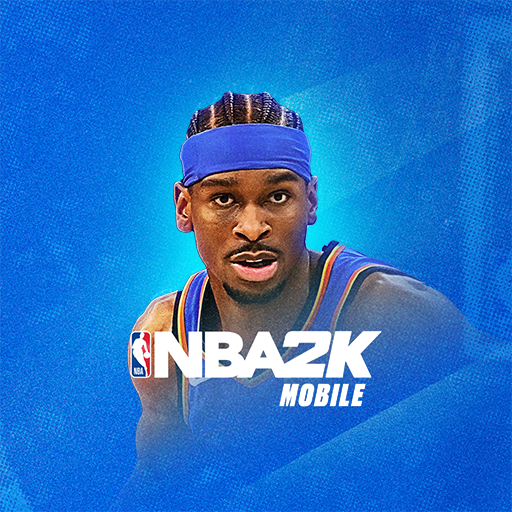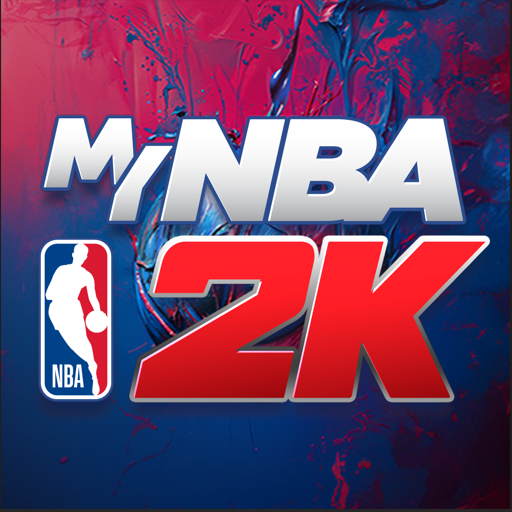NBA 2K24 MyTEAM
Play on PC with BlueStacks – the Android Gaming Platform, trusted by 500M+ gamers.
Page Modified on: Jul 26, 2024
Play NBA 2K24 MyTEAM on PC or Mac
NBA 2K24 MyTEAM is a sports game developed by 2K, Inc. – a Take-Two Interactive affiliate. BlueStacks app player is the best platform to play this Android game on your PC or Mac for an immersive gaming experience.
NBA 2K24 MyTEAM brings the excitement of console-level basketball to your device. Build your dream team, collect player cards, and compete in a variety of game modes for ultimate basketball glory.
Build Your Ultimate Squad
Assemble a roster of NBA stars from any era and dominate the competition.
- Collect cards of your favorite players, from legends to rising stars.
- Sync your progress seamlessly between your console and mobile device.
- Enjoy the core MyTEAM experience for free, with optional in-app purchases.
Multiple Game Modes
Test your skills in a variety of exciting game modes. You can use Bluestacks to game on your laptop or PC using either a gamepad, keyboard, or mouse.
- Experience different game formats and challenges.
- Team up with friends for online 3v3 action.
- Conquer the entire NBA in a challenging mode.
- Prove your clutch skills in a fast-paced, single-quarter mode.
- Compete against the best players worldwide.
Innovative Salary Cap Mode
Strategically build your team within a salary cap limit.
- Choose players wisely to maximize your team’s potential within the cap.
- Build a lead in the first half and race to the target score in the second.
- Enjoy new rounds and rewards every two weeks.
Play NBA 2K24 MyTEAM on PC. It’s easy to get started.
-
Download and install BlueStacks on your PC
-
Complete Google sign-in to access the Play Store, or do it later
-
Look for NBA 2K24 MyTEAM in the search bar at the top right corner
-
Click to install NBA 2K24 MyTEAM from the search results
-
Complete Google sign-in (if you skipped step 2) to install NBA 2K24 MyTEAM
-
Click the NBA 2K24 MyTEAM icon on the home screen to start playing