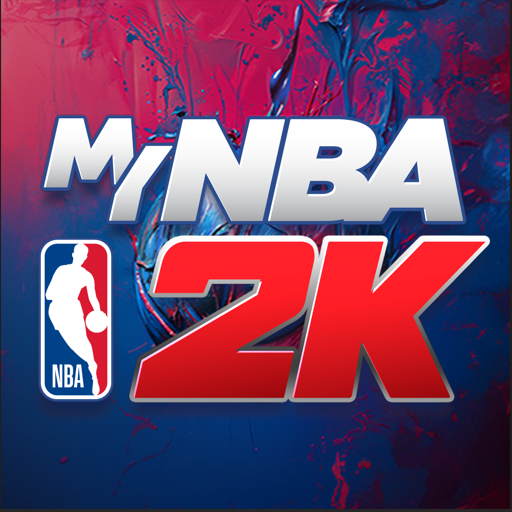『NBA 2K25』の「マイチーム」アプリ
BlueStacksを使ってPCでプレイ - 5憶以上のユーザーが愛用している高機能Androidゲーミングプラットフォーム
Play NBA 2K25 MyTEAM on PC or Mac
NBA 2K25 MyTEAM is a sports game developed by 2K, Inc. – a Take-Two Interactive affiliate. BlueStacks app player is the best platform to play this Android game on your PC or Mac for an immersive gaming experience.
Imagine managing your favorite NBA lineups from anywhere, bringing console-level strategy and excitement right to your fingertips.
Mobile Team Mastery
Experience the power of managing your dream roster on your device without missing a beat. Bluestacks lets you play games on your laptop or PC with your choice of a gamepad, keyboard, or mouse.
- Connect your mobile progress with your console account for continuous play.
- Gather NBA legends and current stars through rewards and strategic acquisitions.
- Adjust and assemble winning lineups wherever you are.
Dynamic Auction House
Discover a vibrant marketplace where acquiring top talent is as easy as a few taps.
- Browse and secure coveted players to enhance your team.
- List your own players for auction and dominate the market.
- Track down exclusive talents to complete your lineup.
- Enjoy smooth buying and selling that fits your busy lifestyle.
Exciting Competitive Challenges
Step into a world of fast-paced challenges and varied game modes that test your basketball expertise.
- Choose from match formats like Breakout, 3v3, 5v5, or full lineup battles.
- Engage in Showdown battles that pit your 13-card lineup against worthy opponents.
- Benefit from shortened game durations that deliver rapid, exclusive rewards.
『NBA 2K25』の「マイチーム」アプリをPCでプレイ
-
BlueStacksをダウンロードしてPCにインストールします。
-
GoogleにサインインしてGoogle Play ストアにアクセスします。(こちらの操作は後で行っても問題ありません)
-
右上の検索バーに『NBA 2K25』の「マイチーム」アプリを入力して検索します。
-
クリックして検索結果から『NBA 2K25』の「マイチーム」アプリをインストールします。
-
Googleサインインを完了して『NBA 2K25』の「マイチーム」アプリをインストールします。※手順2を飛ばしていた場合
-
ホーム画面にて『NBA 2K25』の「マイチーム」アプリのアイコンをクリックしてアプリを起動します。