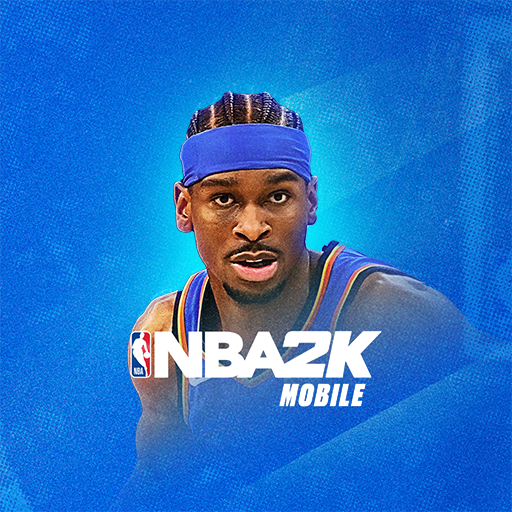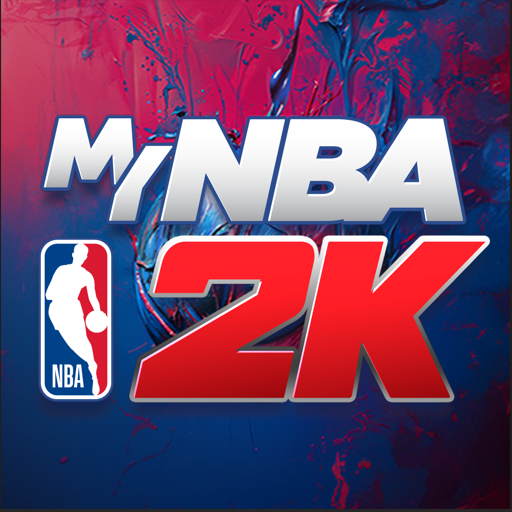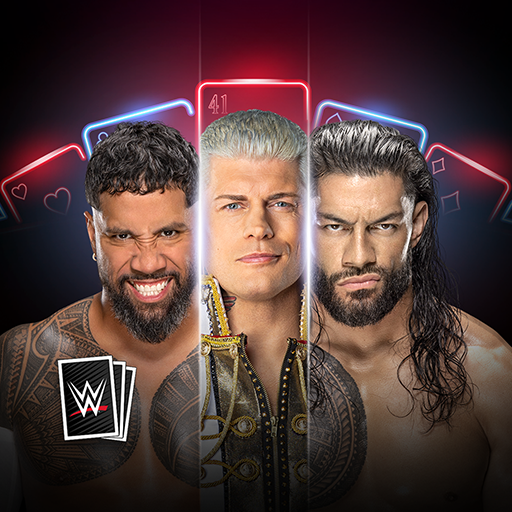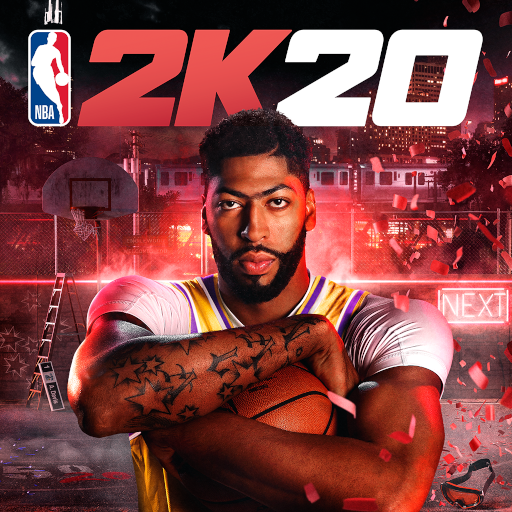
NBA 2K20
Jouez sur PC avec BlueStacks - la plate-forme de jeu Android, approuvée par + 500M de joueurs.
Page Modifiée le: 27 mars 2020
Play NBA 2K20 on PC or Mac
NBA 2K20 is a Sports game developed by 2K, Inc. BlueStacks app player is the best platform to play this Android game on your PC or Mac for an immersive gaming experience.
Showcase your basketball skills in MyCareer mode and other game modes while playing this game. Play against your friends and other players in 5v5 matches or on the Blacktop. Win championships and rise to the top of the leaderboard by defeating the competition.
About the Game
NBA 2K20 puts your dribbling, shooting, defense, and footwork to the test. It lets you play with numerous teams, including the LA Lakers, Dallas Mavericks, Golden State Warriors, Brooklyn Nets, Boston Celtics, and more. Additionally, NBA 2K20 incorporates music from global artists, adding to its entertaining experience.
Gameplay Overview
This game delivers several gameplay modes for added excitement. You can rise from being a college star to becoming a pro in MyCareer Mode. You can also lead your preferred team as its general manager to win trophies and dominate the NBA. As the GM, you’ll manage the team’s budget, scout and draft upcoming rookies, train players, and more.
Game Features
- Simplified gameplay controls
- Over 7 new stories to play
- Realistic graphics
How to Play?
Download NBA 2K20 for free using the BlueStacks app player.
Jouez à NBA 2K20 sur PC. C'est facile de commencer.
-
Téléchargez et installez BlueStacks sur votre PC
-
Connectez-vous à Google pour accéder au Play Store ou faites-le plus tard
-
Recherchez NBA 2K20 dans la barre de recherche dans le coin supérieur droit
-
Cliquez pour installer NBA 2K20 à partir des résultats de la recherche
-
Connectez-vous à Google (si vous avez ignoré l'étape 2) pour installer NBA 2K20
-
Cliquez sur l'icône NBA 2K20 sur l'écran d'accueil pour commencer à jouer