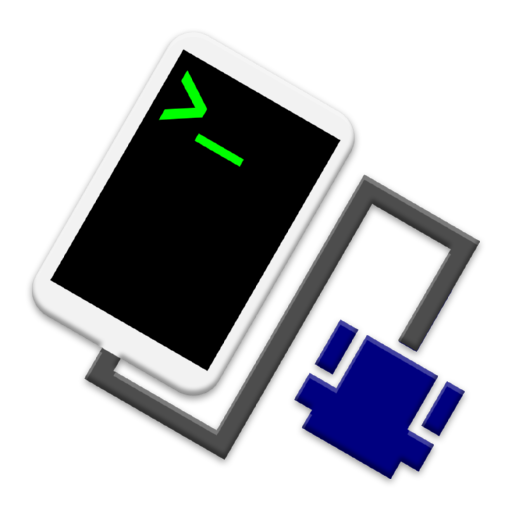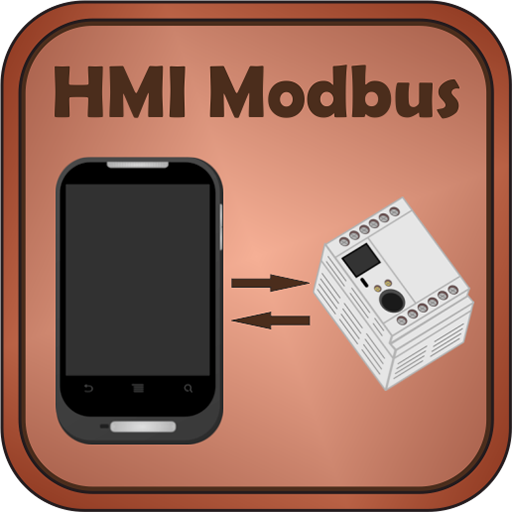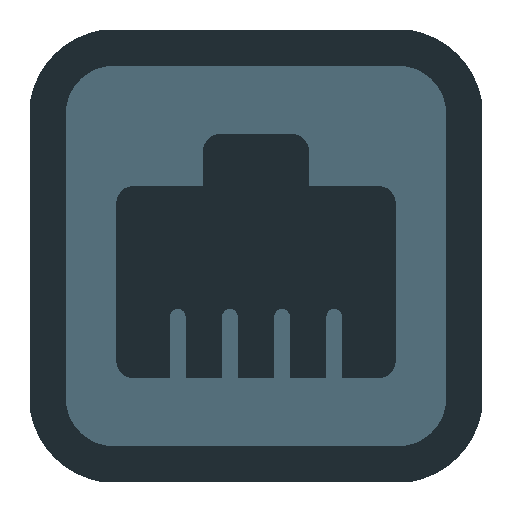このページには広告が含まれます
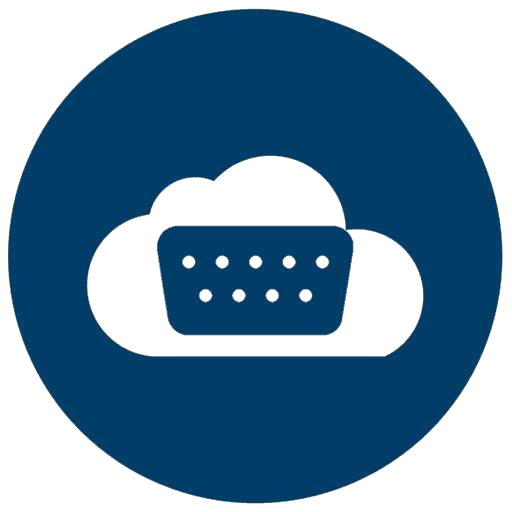
USB Serial Port to TCP/IP Socket, UDP
ツール | T2 TECHHUB., JSC
BlueStacksを使ってPCでプレイ - 5憶以上のユーザーが愛用している高機能Androidゲーミングプラットフォーム
Play USB Serial Port to TCP/IP Socket, UDP on PC
Make your phone as bridge between USB serial port and TCP/IP Network.
TCP Client-UART
TCP Client SSL-UART
TCP Server-UART
UDP Client-UART
UDP Server-UART
USB serial port devices supported:CDC devices ,CP210X,FTDI devices(FT232,...) ,PL2303,CH34x
You can send data from serial port (uart) to the internet with both TCP,UDP. Your phone can as Client or Server or both,Supports multiple concurrent connections.
You can run application as server or background service.
TCP Client-UART
TCP Client SSL-UART
TCP Server-UART
UDP Client-UART
UDP Server-UART
USB serial port devices supported:CDC devices ,CP210X,FTDI devices(FT232,...) ,PL2303,CH34x
You can send data from serial port (uart) to the internet with both TCP,UDP. Your phone can as Client or Server or both,Supports multiple concurrent connections.
You can run application as server or background service.
USB Serial Port to TCP/IP Socket, UDPをPCでプレイ
-
BlueStacksをダウンロードしてPCにインストールします。
-
GoogleにサインインしてGoogle Play ストアにアクセスします。(こちらの操作は後で行っても問題ありません)
-
右上の検索バーにUSB Serial Port to TCP/IP Socket, UDPを入力して検索します。
-
クリックして検索結果からUSB Serial Port to TCP/IP Socket, UDPをインストールします。
-
Googleサインインを完了してUSB Serial Port to TCP/IP Socket, UDPをインストールします。※手順2を飛ばしていた場合
-
ホーム画面にてUSB Serial Port to TCP/IP Socket, UDPのアイコンをクリックしてアプリを起動します。