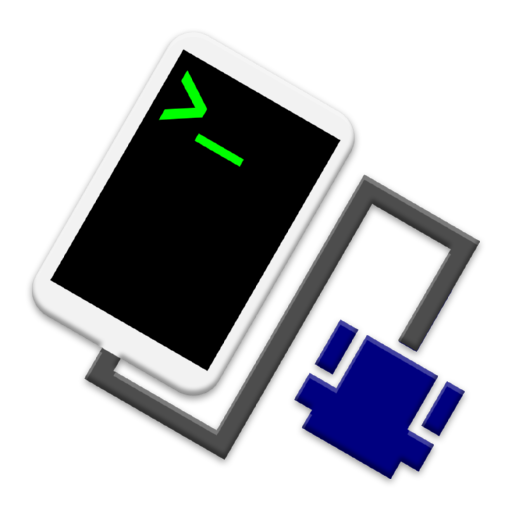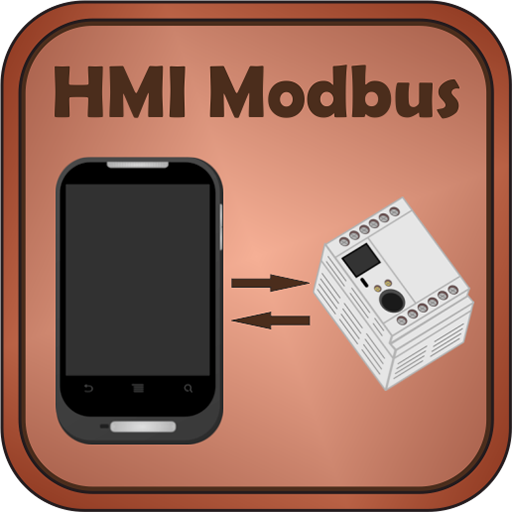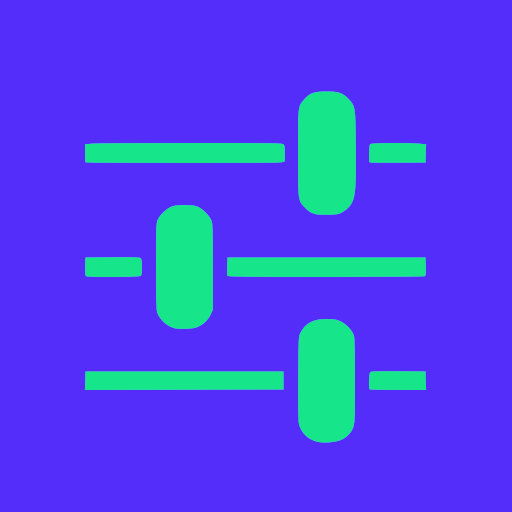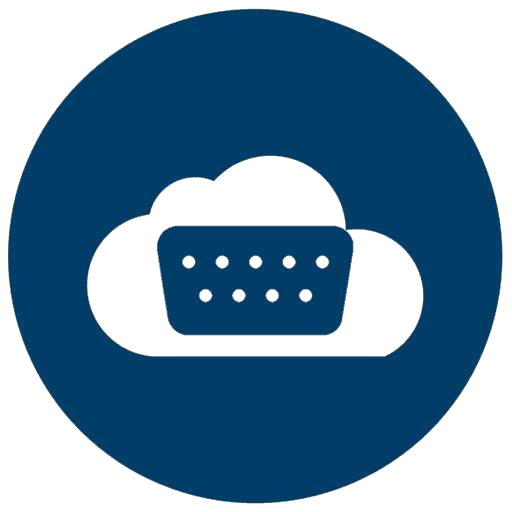
USB Serial Port to TCP/IP Socket, UDP
도구 | T2 TECHHUB., JSC
5억명 이상의 게이머가 신뢰하는 안드로이드 게임 플랫폼 BlueStacks으로 PC에서 플레이하세요.
Play USB Serial Port to TCP/IP Socket, UDP on PC
Make your phone as bridge between USB serial port and TCP/IP Network.
TCP Client-UART
TCP Client SSL-UART
TCP Server-UART
UDP Client-UART
UDP Server-UART
USB serial port devices supported:CDC devices ,CP210X,FTDI devices(FT232,...) ,PL2303,CH34x
You can send data from serial port (uart) to the internet with both TCP,UDP. Your phone can as Client or Server or both,Supports multiple concurrent connections.
You can run application as server or background service.
TCP Client-UART
TCP Client SSL-UART
TCP Server-UART
UDP Client-UART
UDP Server-UART
USB serial port devices supported:CDC devices ,CP210X,FTDI devices(FT232,...) ,PL2303,CH34x
You can send data from serial port (uart) to the internet with both TCP,UDP. Your phone can as Client or Server or both,Supports multiple concurrent connections.
You can run application as server or background service.
PC에서 USB Serial Port to TCP/IP Socket, UDP 플레이해보세요.
-
BlueStacks 다운로드하고 설치
-
Google Play 스토어에 로그인 하기(나중에 진행가능)
-
오른쪽 상단 코너에 USB Serial Port to TCP/IP Socket, UDP 검색
-
검색 결과 중 USB Serial Port to TCP/IP Socket, UDP 선택하여 설치
-
구글 로그인 진행(만약 2단계를 지나갔을 경우) 후 USB Serial Port to TCP/IP Socket, UDP 설치
-
메인 홈화면에서 USB Serial Port to TCP/IP Socket, UDP 선택하여 실행