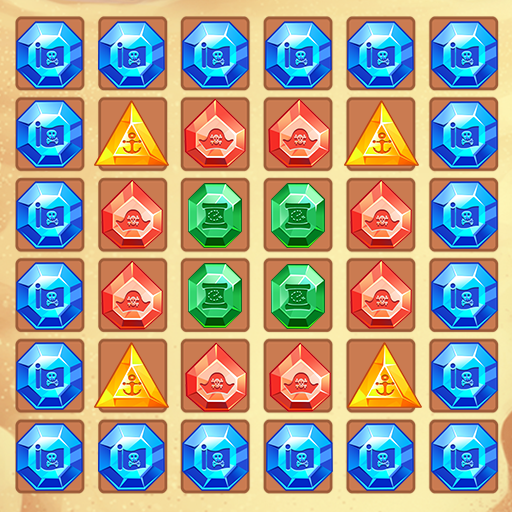Jewel Magic Lost Atlantis
Play on PC with BlueStacks – the Android Gaming Platform, trusted by 500M+ gamers.
Page Modified on: September 11, 2020
Play Jewel Magic Lost Atlantis on PC
The lost city of atlantis is still home to some ancient creatures and valuable treasures.
there are many different underwater levels, each level has different rules, limited moves, limited time, blow special jewel bombs, just switch or match 3 or more diamond jewels.
Every day you’ll be able to complete tasks and receive free coins. You must atlantis quest real treasures using old maps. To be legend.
Features:
★ A fun, relaxing match-3 game
★ Travel through a variety of beautiful lands
★ Play the game across beautifully designed maps across the lost city of atlantis
★ More than 2000 levels and increasing
★ Complete daily tasks for huge rewards
★ if you have any difficulties passing a level you can use helpful props.
★ less moves, more stars, higher scores!
★ try to get all stars in each level, become a legend.
★ Complete daily challenges from the Treasure Goblin
★ A free app with no internet connection required to play
Play Jewel Magic Lost Atlantis on PC. It’s easy to get started.
-
Download and install BlueStacks on your PC
-
Complete Google sign-in to access the Play Store, or do it later
-
Look for Jewel Magic Lost Atlantis in the search bar at the top right corner
-
Click to install Jewel Magic Lost Atlantis from the search results
-
Complete Google sign-in (if you skipped step 2) to install Jewel Magic Lost Atlantis
-
Click the Jewel Magic Lost Atlantis icon on the home screen to start playing