
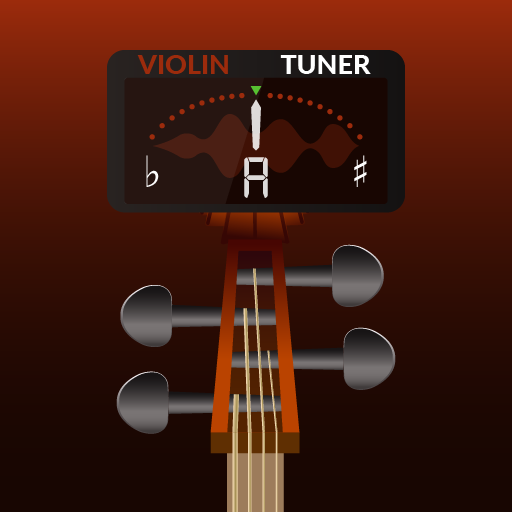
Violine Tuner: Freier Stimmgerät für Violine/Geige
Spiele auf dem PC mit BlueStacks - der Android-Gaming-Plattform, der über 500 Millionen Spieler vertrauen.
Seite geändert am: 20. Dezember 2019
Play Violin Tuner - Free tuner for violin & fiddle on PC
Ultimate Violin Tuner is a free tuner for violin, perfect for beginner violinists. By using your smartphone’s integrated mic you can tune your violin quickly and accurately.
Ultimate Violin Tuner also works as a viola tuner, cello tuner or double bass tuner.
Ultimate Violin Tuner is completely free and offers several alternative tunings for fiddle players.
Everyone knows a properly tuned violin will sound much nicer. That’s why every violinist need to learn how to tune their favorite instrument. But for a proper tuning nothing can beat the accuracy of an electronic tuner, especially if you’re a beginner violin player.
So before any violin lesson or practice session remember to tune your violin to get better results. With this tuning app all you need to do is choose which string you’re gonna tune or just let the automatic string detection figure it out.
If you enjoy our violin tuner please feel free to leave us a review or consider buying the ad-free version!
Full features
✔️ Accurate electronic tuner : professional accuracy down to less than 1Hz, you’ll never have to worry about being out of tune
✔️ String detection : you don’t have to click on any button, just play any string you want and the tuner will automatically recognize it
✔️ Easy to use interface : no complicated menu, just pick up your violin and tune it
✔️ Tune by ear : listen to any string in any tuning you want with realistic violin sounds
✔️ Sensitivity settings : Adjust the microphone sensitivity to get the best results for your particular smartphone
✔️ Change the reference frequency : if you’re bored with standard 440Hz, you can tune A4 to any frequency between 420 to 460Hz. Perfect to get that 432Hz tuning.
✔️ 100% Free : everything in the app is free. The only in-app purchase allows you to get rid of the ads, so feel free to purchase it if you’re enjoying our violin tuner.
Please be careful!
If you've never used an electronic tuner before, it's recommended that you watch some tutorials on youtube first (some tutorials will be included in the app in a future release). If used improperly you risk breaking strings on your violin and that would make us feel bad :(
Spiele Violine Tuner: Freier Stimmgerät für Violine/Geige auf dem PC. Der Einstieg ist einfach.
-
Lade BlueStacks herunter und installiere es auf deinem PC
-
Schließe die Google-Anmeldung ab, um auf den Play Store zuzugreifen, oder mache es später
-
Suche in der Suchleiste oben rechts nach Violine Tuner: Freier Stimmgerät für Violine/Geige
-
Klicke hier, um Violine Tuner: Freier Stimmgerät für Violine/Geige aus den Suchergebnissen zu installieren
-
Schließe die Google-Anmeldung ab (wenn du Schritt 2 übersprungen hast), um Violine Tuner: Freier Stimmgerät für Violine/Geige zu installieren.
-
Klicke auf dem Startbildschirm auf das Violine Tuner: Freier Stimmgerät für Violine/Geige Symbol, um mit dem Spielen zu beginnen



