
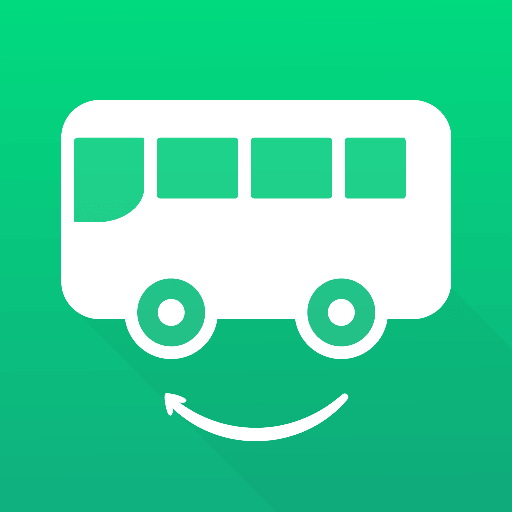
BusMap - Xe buýt thành phố
Chơi trên PC với BlueStacks - Nền tảng chơi game Android, được hơn 500 triệu game thủ tin tưởng.
Trang đã được sửa đổi vào: 17 tháng 1, 2020
Play BusMap - Navigation & Timing for Public Transit on PC
We are currently available in those cities:
🇻🇳 Ho Chi Minh city (Vietnam)
🇻🇳 Da Nang city (Vietnam)
🇻🇳 Hanoi city (Vietnam)
🇹🇭 Bangkok (Thailand)
🇹🇭 Chiangmai (Thailand)
Our features:
- Lookup for details of each bus route: Stations, Timeline, Route paths,...
- Smart direction by bus: BusMap can provide you the best ways and detailed instructions for you to go by bus from one location to another location in the city.
- Real-time bus tracking: View the real-time bus' waiting time at each station, you can even view where the bus currently is.
- Smart alarm for riders.
- And many other features: Data updating, Offline map, Offline search, Bus rating,...
- Offline 100%, no need internet to use BusMap
It's been a wild ride since BusMap first launched in 2015. The world has witnessed tremendous changes since; people grow old, and maybe grow apart; we observed gravitational wave for the first time; Donald Trump became the 45th president of the United State... And most importantly, Saigon streets are larger and busier than ever! Therefore, we feel our deepest mission to renovate BusMap app and bring you the best experience. With BusMap we want to support foreign travelers in using the bus system in Ho Chi Minh City, Da Nang City and Hanoi.
If you have any comment or feedback, please send to us using the feature in BusMap or rating this app on PlayStore. Thank you!
======
Bus data in Ho Chi Minh City is provided by HO CHI MINH CITY MANAGEMENT CENTRE OF PUBLIC TRANSPORT, DEPARTMENT OF TRANSPORTATION
Bus data in Da Nang City is provided by Danang Public Services Contact Center 1022
Chơi BusMap - Xe buýt thành phố trên PC. Rất dễ để bắt đầu
-
Tải và cài đặt BlueStacks trên máy của bạn
-
Hoàn tất đăng nhập vào Google để đến PlayStore, hoặc thực hiện sau
-
Tìm BusMap - Xe buýt thành phố trên thanh tìm kiếm ở góc phải màn hình
-
Nhấn vào để cài đặt BusMap - Xe buýt thành phố trong danh sách kết quả tìm kiếm
-
Hoàn tất đăng nhập Google (nếu bạn chưa làm bước 2) để cài đặt BusMap - Xe buýt thành phố
-
Nhấn vào icon BusMap - Xe buýt thành phố tại màn hình chính để bắt đầu chơi




