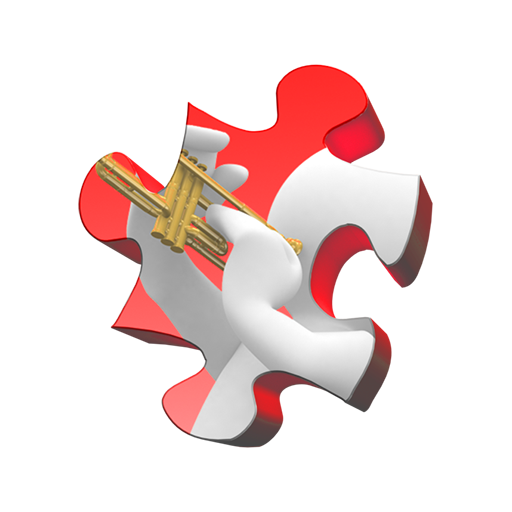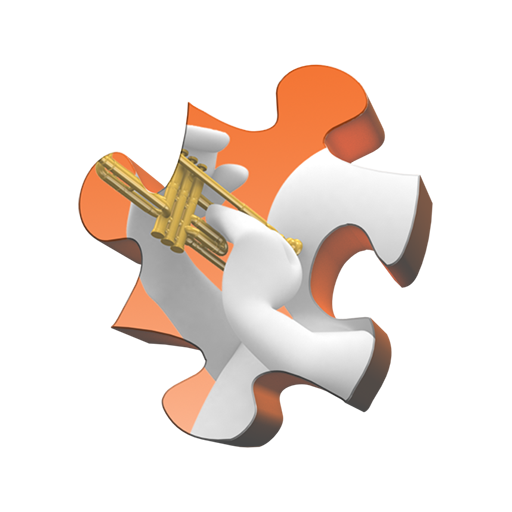
Jigsaw Genius
Gioca su PC con BlueStacks: la piattaforma di gioco Android, considerata affidabile da oltre 500 milioni di giocatori.
Pagina modificata il: 13 novembre 2019
Play Jigsaw Genius on PC
We aim to provide you with a fun experience that can be as easy or as challenging as you want to make it. Pick your puzzle, choose the number of pieces to play and off you go.
The app offers a great variety of puzzle theme packs to choose from and includes free packs and packs for you to buy. We add new theme packs every week of the year so the fun never ends!
If you like Jigsaw puzzles you will love Jigsaw Genius!
Features:
Many free theme packs and packs to buy.
New puzzle packs added every week.
5 different puzzle piece styles.
8 different puzzle piece sizes (depending on display size!).
Pinch-to-zoom for fine detail.
Automatic save and restore.
Selectable look and feel to suit all tastes.
Background music.
Facebook integration.
Gioca Jigsaw Genius su PC. È facile iniziare.
-
Scarica e installa BlueStacks sul tuo PC
-
Completa l'accesso a Google per accedere al Play Store o eseguilo in un secondo momento
-
Cerca Jigsaw Genius nella barra di ricerca nell'angolo in alto a destra
-
Fai clic per installare Jigsaw Genius dai risultati della ricerca
-
Completa l'accesso a Google (se hai saltato il passaggio 2) per installare Jigsaw Genius
-
Fai clic sull'icona Jigsaw Genius nella schermata principale per iniziare a giocare