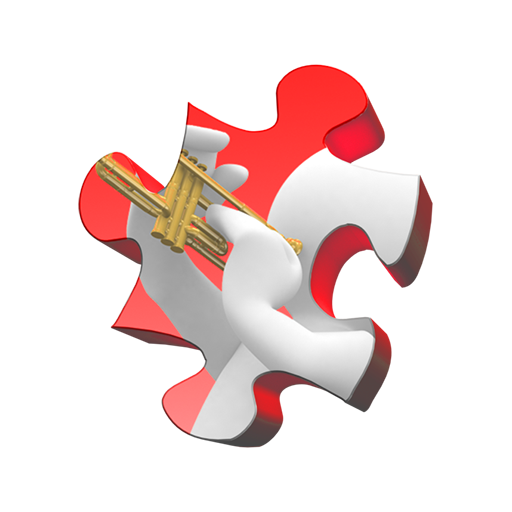このページには広告が含まれます
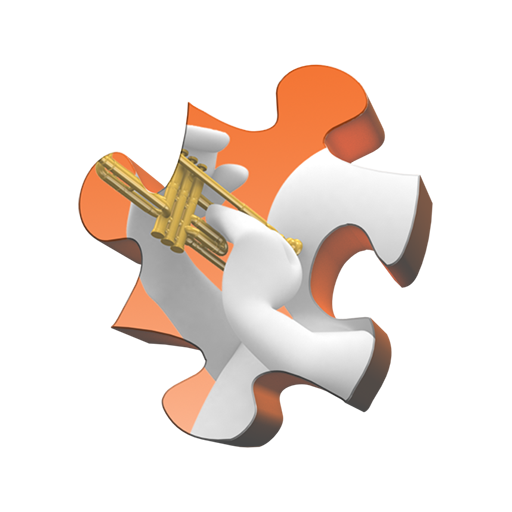
Jigsaw Genius
Puzzle | Ta-Dah Apps
BlueStacksを使ってPCでプレイ - 5憶以上のユーザーが愛用している高機能Androidゲーミングプラットフォーム
Play Jigsaw Genius on PC
Jigsaw Genius is the exciting jigsaw app from Ta-Dah Apps with more than 30,000 puzzles and over 750 themed puzzle collections.
We aim to provide you with a fun experience that can be as easy or as challenging as you want to make it. Pick your puzzle, choose the number of pieces to play and off you go.
The app offers a great variety of puzzle theme packs to choose from and includes free packs and packs for you to buy. We add new theme packs every week of the year so the fun never ends!
If you like Jigsaw puzzles you will love Jigsaw Genius!
Features:
Many free theme packs and packs to buy.
New puzzle packs added every week.
5 different puzzle piece styles.
8 different puzzle piece sizes (depending on display size!).
Pinch-to-zoom for fine detail.
Automatic save and restore.
Selectable look and feel to suit all tastes.
Background music.
Facebook integration.
We aim to provide you with a fun experience that can be as easy or as challenging as you want to make it. Pick your puzzle, choose the number of pieces to play and off you go.
The app offers a great variety of puzzle theme packs to choose from and includes free packs and packs for you to buy. We add new theme packs every week of the year so the fun never ends!
If you like Jigsaw puzzles you will love Jigsaw Genius!
Features:
Many free theme packs and packs to buy.
New puzzle packs added every week.
5 different puzzle piece styles.
8 different puzzle piece sizes (depending on display size!).
Pinch-to-zoom for fine detail.
Automatic save and restore.
Selectable look and feel to suit all tastes.
Background music.
Facebook integration.
Jigsaw GeniusをPCでプレイ
-
BlueStacksをダウンロードしてPCにインストールします。
-
GoogleにサインインしてGoogle Play ストアにアクセスします。(こちらの操作は後で行っても問題ありません)
-
右上の検索バーにJigsaw Geniusを入力して検索します。
-
クリックして検索結果からJigsaw Geniusをインストールします。
-
Googleサインインを完了してJigsaw Geniusをインストールします。※手順2を飛ばしていた場合
-
ホーム画面にてJigsaw Geniusのアイコンをクリックしてアプリを起動します。