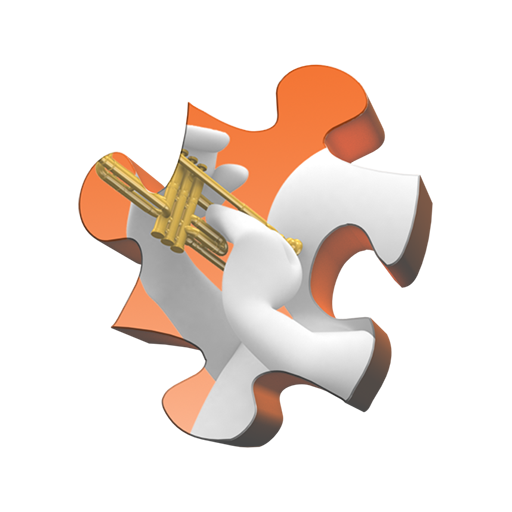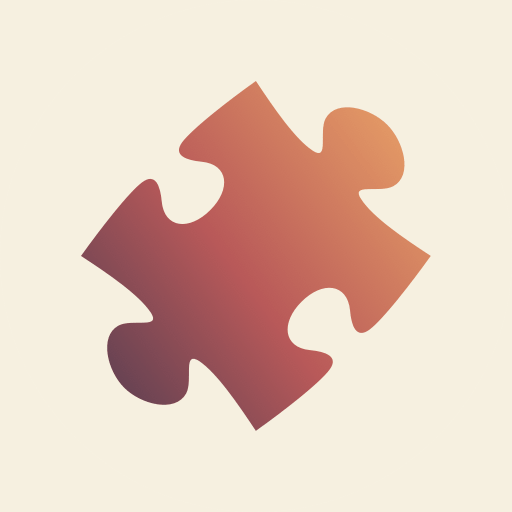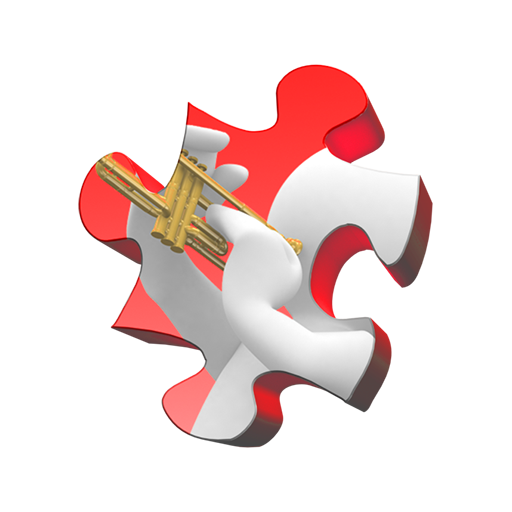
Jigsaw Genius Pro
Play on PC with BlueStacks – the Android Gaming Platform, trusted by 500M+ gamers.
Page Modified on: November 13, 2019
Play Jigsaw Genius Pro on PC
We aim to provide you with a fun experience that can be as easy or as challenging as you want to make it. Pick your puzzle, choose the number of pieces to play and off you go.
The app offers a great variety of puzzle theme packs to choose from and includes free packs and packs for you to buy. We add new theme packs every week of the year so the fun never ends!
If you like Jigsaw puzzles you will love Jigsaw Genius!
Features:
Ad free.
Many free theme packs and packs to buy.
New puzzle packs added every week.
5 different puzzle piece styles.
8 different puzzle piece sizes (depending on display size!).
Pinch-to-zoom for fine detail.
Automatic save and restore.
Selectable look and feel to suit all tastes.
Background music.
Facebook integration.
Play Jigsaw Genius Pro on PC. It’s easy to get started.
-
Download and install BlueStacks on your PC
-
Complete Google sign-in to access the Play Store, or do it later
-
Look for Jigsaw Genius Pro in the search bar at the top right corner
-
Click to install Jigsaw Genius Pro from the search results
-
Complete Google sign-in (if you skipped step 2) to install Jigsaw Genius Pro
-
Click the Jigsaw Genius Pro icon on the home screen to start playing