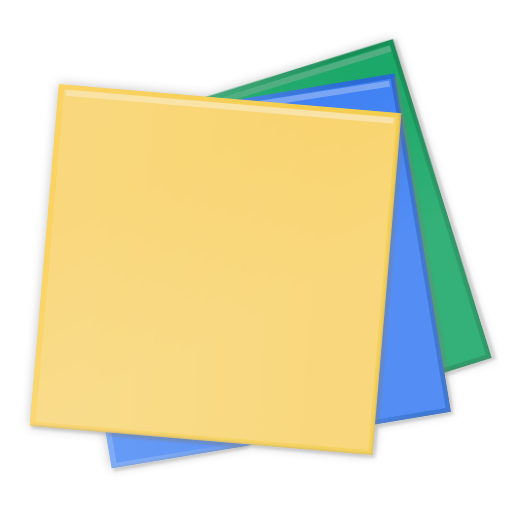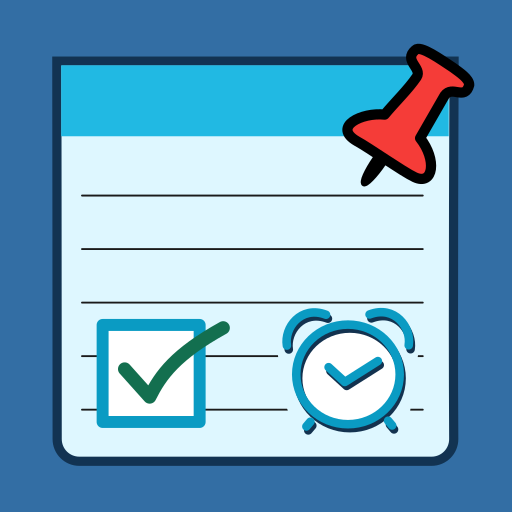Cloud Notes - Free Notepad app for Android
Spiele auf dem PC mit BlueStacks - der Android-Gaming-Plattform, der über 500 Millionen Spieler vertrauen.
Seite geändert am: 26. Februar 2020
Play Cloud Notes - Free Notepad app for Android on PC
✓ Cloud backup with AES encryption
✓ Group notes into folders
✓ Lock / unlock notes with password
✓ Swipe to delete with undo
✓ Create calendar events
✓ Colored priority listing
✓ Global availability with Google sign-in
✓ Easily share notes to WhatsApp, Gmail etc.
* A unique experience *
- The only Notepad app with native Google Cloud backup
- Control text size, font type, and length of text
* Lock / unlock a note *
- To lock a note simply press and hold for one second, then select lock/unlock
- First, you need to go to app settings and set a new lock password
- Maximum privacy
* Group your notes into folders *
- Organize your notes by categories
* Cloud backup with AES encryption *
- Notes are automatically encrypted and stored on Google Cloud (Firebase).
- Access your notes on any Android device anywhere in the world.
* Speech to text *
*** Following Google request this feature is no longer available ***
- Use the Android built in Speech Recognizer to populate your notes as you speak.
- Tap on title or description, then tap on the microphone icon located on the toolbar.
* Swipe to delete with undo *
- Delete notes by swiping them left or right.
- An option to undo will appear immediately after deletion.
* Create calendar events *
- Convert any note to a calendar event with a user friendly interface.
- Full customization on event properties. Just click the bell icon.
- It uses your already existing title and description.
* Colored priority listing *
- List your notes by priority. Red for high priority. Green for low priority.
Enjoy a free of charge notes app for android.
Spiele Cloud Notes - Free Notepad app for Android auf dem PC. Der Einstieg ist einfach.
-
Lade BlueStacks herunter und installiere es auf deinem PC
-
Schließe die Google-Anmeldung ab, um auf den Play Store zuzugreifen, oder mache es später
-
Suche in der Suchleiste oben rechts nach Cloud Notes - Free Notepad app for Android
-
Klicke hier, um Cloud Notes - Free Notepad app for Android aus den Suchergebnissen zu installieren
-
Schließe die Google-Anmeldung ab (wenn du Schritt 2 übersprungen hast), um Cloud Notes - Free Notepad app for Android zu installieren.
-
Klicke auf dem Startbildschirm auf das Cloud Notes - Free Notepad app for Android Symbol, um mit dem Spielen zu beginnen