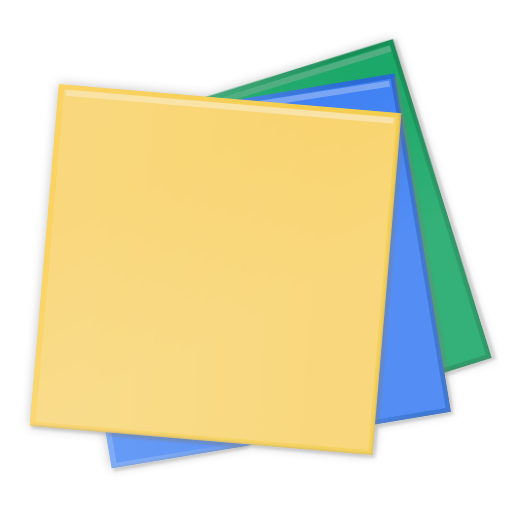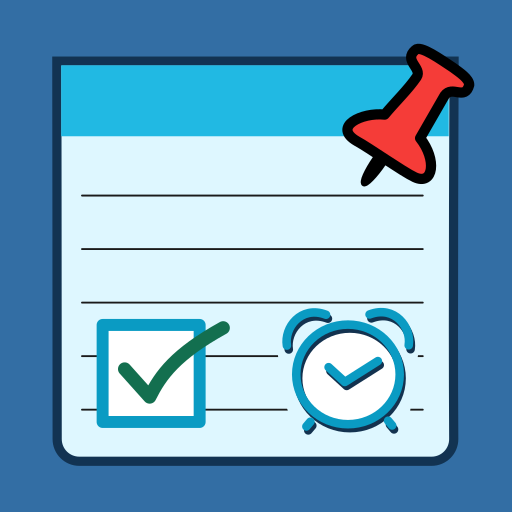Cloud Notes - Free Notepad app for Android
商务办公 | Notepad Notes
在電腦上使用BlueStacks –受到5億以上的遊戲玩家所信任的Android遊戲平台。
Play Cloud Notes - Free Notepad app for Android on PC
Cloud Notes - Notepad app for Android - key features:
✓ Cloud backup with AES encryption
✓ Group notes into folders
✓ Lock / unlock notes with password
✓ Swipe to delete with undo
✓ Create calendar events
✓ Colored priority listing
✓ Global availability with Google sign-in
✓ Easily share notes to WhatsApp, Gmail etc.
* A unique experience *
- The only Notepad app with native Google Cloud backup
- Control text size, font type, and length of text
* Lock / unlock a note *
- To lock a note simply press and hold for one second, then select lock/unlock
- First, you need to go to app settings and set a new lock password
- Maximum privacy
* Group your notes into folders *
- Organize your notes by categories
* Cloud backup with AES encryption *
- Notes are automatically encrypted and stored on Google Cloud (Firebase).
- Access your notes on any Android device anywhere in the world.
* Speech to text *
*** Following Google request this feature is no longer available ***
- Use the Android built in Speech Recognizer to populate your notes as you speak.
- Tap on title or description, then tap on the microphone icon located on the toolbar.
* Swipe to delete with undo *
- Delete notes by swiping them left or right.
- An option to undo will appear immediately after deletion.
* Create calendar events *
- Convert any note to a calendar event with a user friendly interface.
- Full customization on event properties. Just click the bell icon.
- It uses your already existing title and description.
* Colored priority listing *
- List your notes by priority. Red for high priority. Green for low priority.
Enjoy a free of charge notes app for android.
✓ Cloud backup with AES encryption
✓ Group notes into folders
✓ Lock / unlock notes with password
✓ Swipe to delete with undo
✓ Create calendar events
✓ Colored priority listing
✓ Global availability with Google sign-in
✓ Easily share notes to WhatsApp, Gmail etc.
* A unique experience *
- The only Notepad app with native Google Cloud backup
- Control text size, font type, and length of text
* Lock / unlock a note *
- To lock a note simply press and hold for one second, then select lock/unlock
- First, you need to go to app settings and set a new lock password
- Maximum privacy
* Group your notes into folders *
- Organize your notes by categories
* Cloud backup with AES encryption *
- Notes are automatically encrypted and stored on Google Cloud (Firebase).
- Access your notes on any Android device anywhere in the world.
* Speech to text *
*** Following Google request this feature is no longer available ***
- Use the Android built in Speech Recognizer to populate your notes as you speak.
- Tap on title or description, then tap on the microphone icon located on the toolbar.
* Swipe to delete with undo *
- Delete notes by swiping them left or right.
- An option to undo will appear immediately after deletion.
* Create calendar events *
- Convert any note to a calendar event with a user friendly interface.
- Full customization on event properties. Just click the bell icon.
- It uses your already existing title and description.
* Colored priority listing *
- List your notes by priority. Red for high priority. Green for low priority.
Enjoy a free of charge notes app for android.
在電腦上遊玩Cloud Notes - Free Notepad app for Android . 輕易上手.
-
在您的電腦上下載並安裝BlueStacks
-
完成Google登入後即可訪問Play商店,或等你需要訪問Play商店十再登入
-
在右上角的搜索欄中尋找 Cloud Notes - Free Notepad app for Android
-
點擊以從搜索結果中安裝 Cloud Notes - Free Notepad app for Android
-
完成Google登入(如果您跳過了步驟2),以安裝 Cloud Notes - Free Notepad app for Android
-
在首頁畫面中點擊 Cloud Notes - Free Notepad app for Android 圖標來啟動遊戲