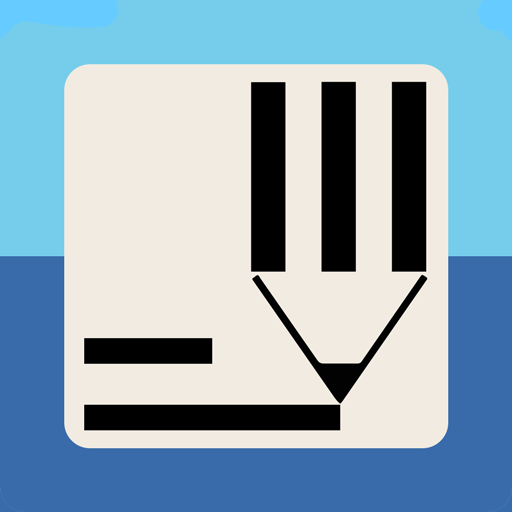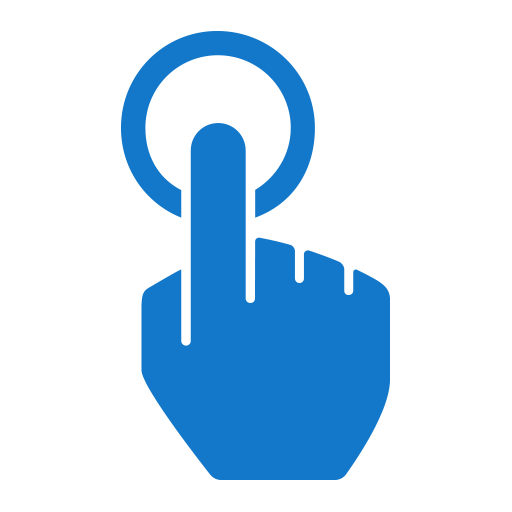
QuickTapSurvey Offline Survey
Spiele auf dem PC mit BlueStacks - der Android-Gaming-Plattform, der über 500 Millionen Spieler vertrauen.
Seite geändert am: 15. November 2018
Play QuickTapSurvey Offline Survey on PC
In addition to a great product, we’re a company known for our legendary customer service. Our support superheroes will ensure you have everything you need to meet your objectives.
See why we’re the highest rated survey app, start your free trial today!
HOW IT WORKS
1) Sign up for a free QuickTapSurvey account and CREATE a survey online.
2) Download your survey to the QuickTapSurvey app and COLLECT responses anywhere.
3) Analyze, export and TAKE ACTION on survey data in real-time.
KEY BENEFITS
- Replace paper forms, surveys and questionnaires
- Make data collection easy, fast and engaging
- Generate insightful reports and take immediate action
- Export data to Excel, CSV, Salesforce, MailChimp and other popular tools
- Turn your iPad into a data capture kiosk
- Built by engineers, designed by artists
TRY IT FREE
A QuickTapSurvey account is required to use the app. Create a free account and try it now.
Spiele QuickTapSurvey Offline Survey auf dem PC. Der Einstieg ist einfach.
-
Lade BlueStacks herunter und installiere es auf deinem PC
-
Schließe die Google-Anmeldung ab, um auf den Play Store zuzugreifen, oder mache es später
-
Suche in der Suchleiste oben rechts nach QuickTapSurvey Offline Survey
-
Klicke hier, um QuickTapSurvey Offline Survey aus den Suchergebnissen zu installieren
-
Schließe die Google-Anmeldung ab (wenn du Schritt 2 übersprungen hast), um QuickTapSurvey Offline Survey zu installieren.
-
Klicke auf dem Startbildschirm auf das QuickTapSurvey Offline Survey Symbol, um mit dem Spielen zu beginnen