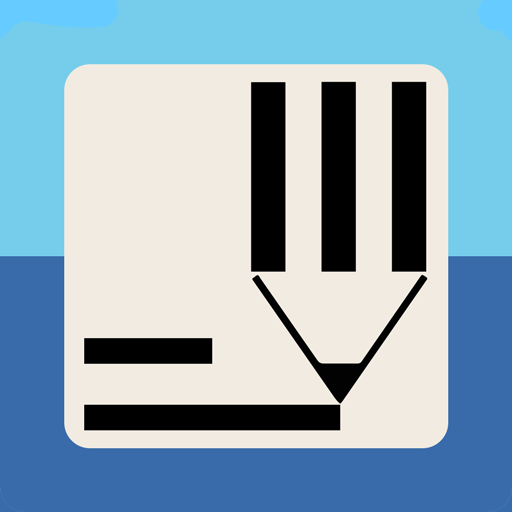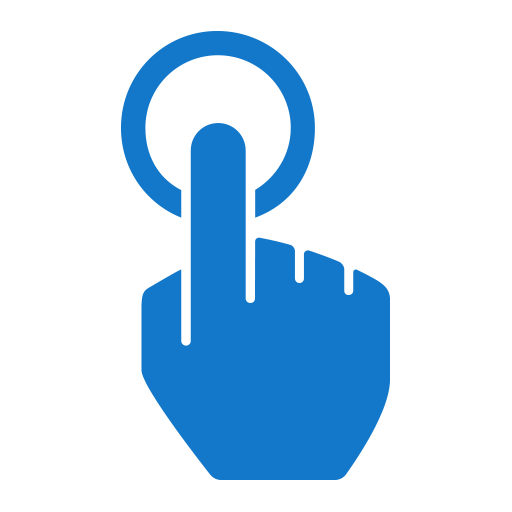
QuickTapSurvey Offline Survey
Play on PC with BlueStacks – the Android Gaming Platform, trusted by 500M+ gamers.
Page Modified on: November 15, 2018
Play QuickTapSurvey Offline Survey on PC
In addition to a great product, we’re a company known for our legendary customer service. Our support superheroes will ensure you have everything you need to meet your objectives.
See why we’re the highest rated survey app, start your free trial today!
HOW IT WORKS
1) Sign up for a free QuickTapSurvey account and CREATE a survey online.
2) Download your survey to the QuickTapSurvey app and COLLECT responses anywhere.
3) Analyze, export and TAKE ACTION on survey data in real-time.
KEY BENEFITS
- Replace paper forms, surveys and questionnaires
- Make data collection easy, fast and engaging
- Generate insightful reports and take immediate action
- Export data to Excel, CSV, Salesforce, MailChimp and other popular tools
- Turn your iPad into a data capture kiosk
- Built by engineers, designed by artists
TRY IT FREE
A QuickTapSurvey account is required to use the app. Create a free account and try it now.
Play QuickTapSurvey Offline Survey on PC. It’s easy to get started.
-
Download and install BlueStacks on your PC
-
Complete Google sign-in to access the Play Store, or do it later
-
Look for QuickTapSurvey Offline Survey in the search bar at the top right corner
-
Click to install QuickTapSurvey Offline Survey from the search results
-
Complete Google sign-in (if you skipped step 2) to install QuickTapSurvey Offline Survey
-
Click the QuickTapSurvey Offline Survey icon on the home screen to start playing