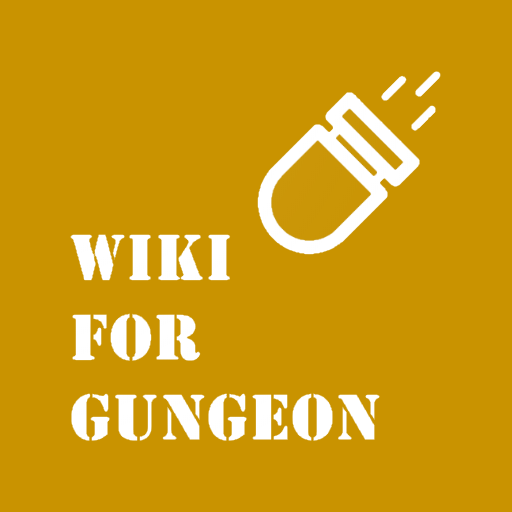Four Souls Companion
العب على الكمبيوتر الشخصي مع BlueStacks - نظام أندرويد للألعاب ، موثوق به من قبل أكثر من 500 مليون لاعب.
تم تعديل الصفحة في: 12 يوليو 2019
Play Four Souls Companion on PC
The app also feature card translations (made by users or by robots) available in Portuguese, Spanish, German, French, Russian, Polish, Italian and Dutch, allowing non-English speakers to play the game.
Features:
• All info about the 506 cards (including the Gold Box and Four Soul+ ones)
• Translations to Portuguese, Spanish, German, French, Russian, Polish, Italian and Dutch
• Search by text or using the camera
• Shortcuts to rules in text or video (Including the Comprehensive Rules)
• 13 themes, with Light and Dark variations and a optional Four Souls font (for donators only)
• A comment section for each card
Users are welcome to help with translations on https://foursouls.oneskyapp.com/
العب Four Souls Companion على جهاز الكمبيوتر. من السهل البدء.
-
قم بتنزيل BlueStacks وتثبيته على جهاز الكمبيوتر الخاص بك
-
أكمل تسجيل الدخول إلى Google للوصول إلى متجر Play ، أو قم بذلك لاحقًا
-
ابحث عن Four Souls Companion في شريط البحث أعلى الزاوية اليمنى
-
انقر لتثبيت Four Souls Companion من نتائج البحث
-
أكمل تسجيل الدخول إلى Google (إذا تخطيت الخطوة 2) لتثبيت Four Souls Companion
-
انقر على أيقونة Four Souls Companion على الشاشة الرئيسية لبدء اللعب