

Four Souls Companion
Spiele auf dem PC mit BlueStacks - der Android-Gaming-Plattform, der über 500 Millionen Spieler vertrauen.
Seite geändert am: 12. Juli 2019
Play Four Souls Companion on PC
The app also feature card translations (made by users or by robots) available in Portuguese, Spanish, German, French, Russian, Polish, Italian and Dutch, allowing non-English speakers to play the game.
Features:
• All info about the 506 cards (including the Gold Box and Four Soul+ ones)
• Translations to Portuguese, Spanish, German, French, Russian, Polish, Italian and Dutch
• Search by text or using the camera
• Shortcuts to rules in text or video (Including the Comprehensive Rules)
• 13 themes, with Light and Dark variations and a optional Four Souls font (for donators only)
• A comment section for each card
Users are welcome to help with translations on https://foursouls.oneskyapp.com/
Spiele Four Souls Companion auf dem PC. Der Einstieg ist einfach.
-
Lade BlueStacks herunter und installiere es auf deinem PC
-
Schließe die Google-Anmeldung ab, um auf den Play Store zuzugreifen, oder mache es später
-
Suche in der Suchleiste oben rechts nach Four Souls Companion
-
Klicke hier, um Four Souls Companion aus den Suchergebnissen zu installieren
-
Schließe die Google-Anmeldung ab (wenn du Schritt 2 übersprungen hast), um Four Souls Companion zu installieren.
-
Klicke auf dem Startbildschirm auf das Four Souls Companion Symbol, um mit dem Spielen zu beginnen


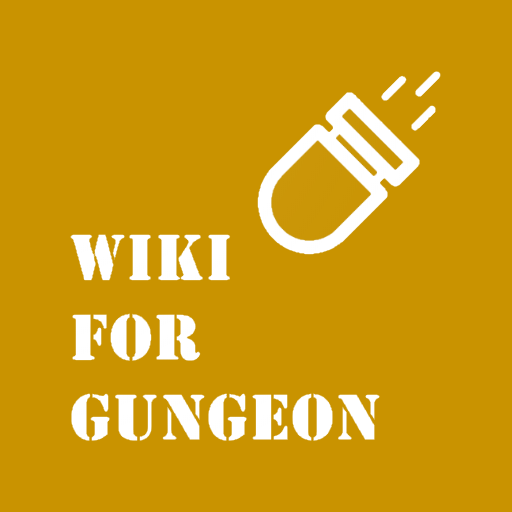
![[Premium] RPG Dragon Lapis](https://cdn-icon.bluestacks.com/lh3/IP1G6GyvSOnvXmEQ4vLTZojeCiOrMcXerNaFl3_hjAkBIbwTWsRH-sRSG4rF2WbRV9k)
