

Four Souls Companion
Играйте на ПК с BlueStacks – игровой платформе для приложений на Android. Нас выбирают более 500 млн. игроков.
Страница изменена: 12 июля 2019 г.
Play Four Souls Companion on PC
The app also feature card translations (made by users or by robots) available in Portuguese, Spanish, German, French, Russian, Polish, Italian and Dutch, allowing non-English speakers to play the game.
Features:
• All info about the 506 cards (including the Gold Box and Four Soul+ ones)
• Translations to Portuguese, Spanish, German, French, Russian, Polish, Italian and Dutch
• Search by text or using the camera
• Shortcuts to rules in text or video (Including the Comprehensive Rules)
• 13 themes, with Light and Dark variations and a optional Four Souls font (for donators only)
• A comment section for each card
Users are welcome to help with translations on https://foursouls.oneskyapp.com/
Играйте в игру Four Souls Companion на ПК. Это легко и просто.
-
Скачайте и установите BlueStacks на ПК.
-
Войдите в аккаунт Google, чтобы получить доступ к Google Play, или сделайте это позже.
-
В поле поиска, которое находится в правой части экрана, введите название игры – Four Souls Companion.
-
Среди результатов поиска найдите игру Four Souls Companion и нажмите на кнопку "Установить".
-
Завершите авторизацию в Google (если вы пропустили этот шаг в начале) и установите игру Four Souls Companion.
-
Нажмите на ярлык игры Four Souls Companion на главном экране, чтобы начать играть.


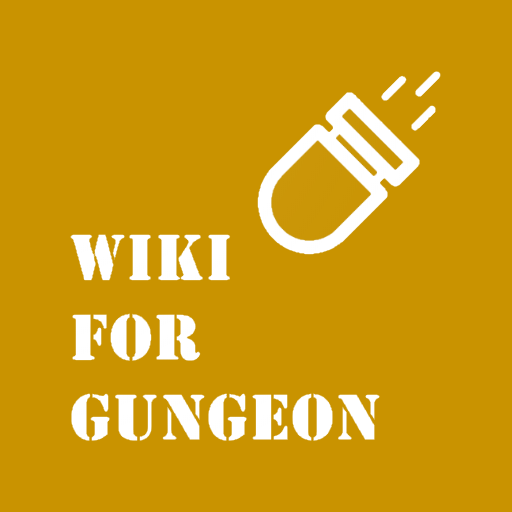
![[Premium] RPG Dragon Lapis](https://cdn-icon.bluestacks.com/lh3/IP1G6GyvSOnvXmEQ4vLTZojeCiOrMcXerNaFl3_hjAkBIbwTWsRH-sRSG4rF2WbRV9k)
