

Four Souls Companion
เล่นบน PC ผ่าน BlueStacks - Android Gaming Platform ที่ได้รับความไว้วางใจจากเกมเมอร์ 500 ล้านคนทั่วโลก
Page Modified on: 12 กรกฎาคม 2562
Play Four Souls Companion on PC
The app also feature card translations (made by users or by robots) available in Portuguese, Spanish, German, French, Russian, Polish, Italian and Dutch, allowing non-English speakers to play the game.
Features:
• All info about the 506 cards (including the Gold Box and Four Soul+ ones)
• Translations to Portuguese, Spanish, German, French, Russian, Polish, Italian and Dutch
• Search by text or using the camera
• Shortcuts to rules in text or video (Including the Comprehensive Rules)
• 13 themes, with Light and Dark variations and a optional Four Souls font (for donators only)
• A comment section for each card
Users are welcome to help with translations on https://foursouls.oneskyapp.com/
เล่น Four Souls Companion บน PC ได้ง่ายกว่า
-
ดาวน์โหลดและติดตั้ง BlueStacks บน PC ของคุณ
-
ลงชื่อเข้าใช้แอคเคาท์ Google เพื่อเข้าสู่ Play Store หรือทำในภายหลัง
-
ค้นหา Four Souls Companion ในช่องค้นหาด้านขวาบนของโปรแกรม
-
คลิกเพื่อติดตั้ง Four Souls Companion จากผลการค้นหา
-
ลงชื่อเข้าใช้บัญชี Google Account (หากยังไม่ได้ทำในขั้นที่ 2) เพื่อติดตั้ง Four Souls Companion
-
คลิกที่ไอคอน Four Souls Companion ในหน้าจอเพื่อเริ่มเล่น


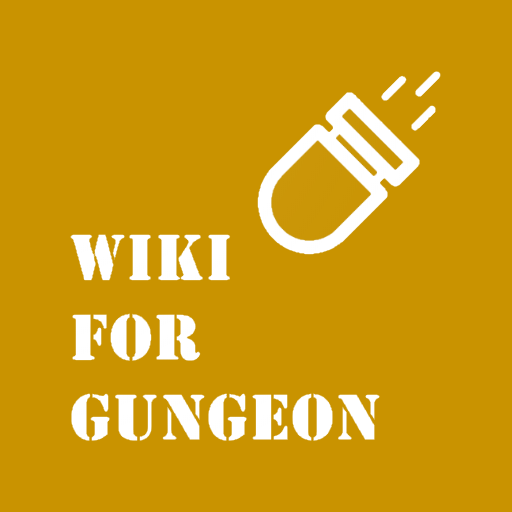
![[Premium] RPG Dragon Lapis](https://cdn-icon.bluestacks.com/lh3/IP1G6GyvSOnvXmEQ4vLTZojeCiOrMcXerNaFl3_hjAkBIbwTWsRH-sRSG4rF2WbRV9k)
