

Four Souls Companion
Chơi trên PC với BlueStacks - Nền tảng chơi game Android, được hơn 500 triệu game thủ tin tưởng.
Trang đã được sửa đổi vào: 12 tháng 7, 2019
Play Four Souls Companion on PC
The app also feature card translations (made by users or by robots) available in Portuguese, Spanish, German, French, Russian, Polish, Italian and Dutch, allowing non-English speakers to play the game.
Features:
• All info about the 506 cards (including the Gold Box and Four Soul+ ones)
• Translations to Portuguese, Spanish, German, French, Russian, Polish, Italian and Dutch
• Search by text or using the camera
• Shortcuts to rules in text or video (Including the Comprehensive Rules)
• 13 themes, with Light and Dark variations and a optional Four Souls font (for donators only)
• A comment section for each card
Users are welcome to help with translations on https://foursouls.oneskyapp.com/
Chơi Four Souls Companion trên PC. Rất dễ để bắt đầu
-
Tải và cài đặt BlueStacks trên máy của bạn
-
Hoàn tất đăng nhập vào Google để đến PlayStore, hoặc thực hiện sau
-
Tìm Four Souls Companion trên thanh tìm kiếm ở góc phải màn hình
-
Nhấn vào để cài đặt Four Souls Companion trong danh sách kết quả tìm kiếm
-
Hoàn tất đăng nhập Google (nếu bạn chưa làm bước 2) để cài đặt Four Souls Companion
-
Nhấn vào icon Four Souls Companion tại màn hình chính để bắt đầu chơi


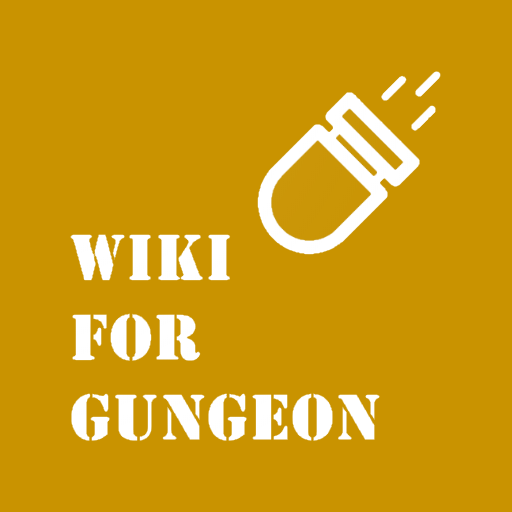
![[Premium] RPG Dragon Lapis](https://cdn-icon.bluestacks.com/lh3/IP1G6GyvSOnvXmEQ4vLTZojeCiOrMcXerNaFl3_hjAkBIbwTWsRH-sRSG4rF2WbRV9k)
