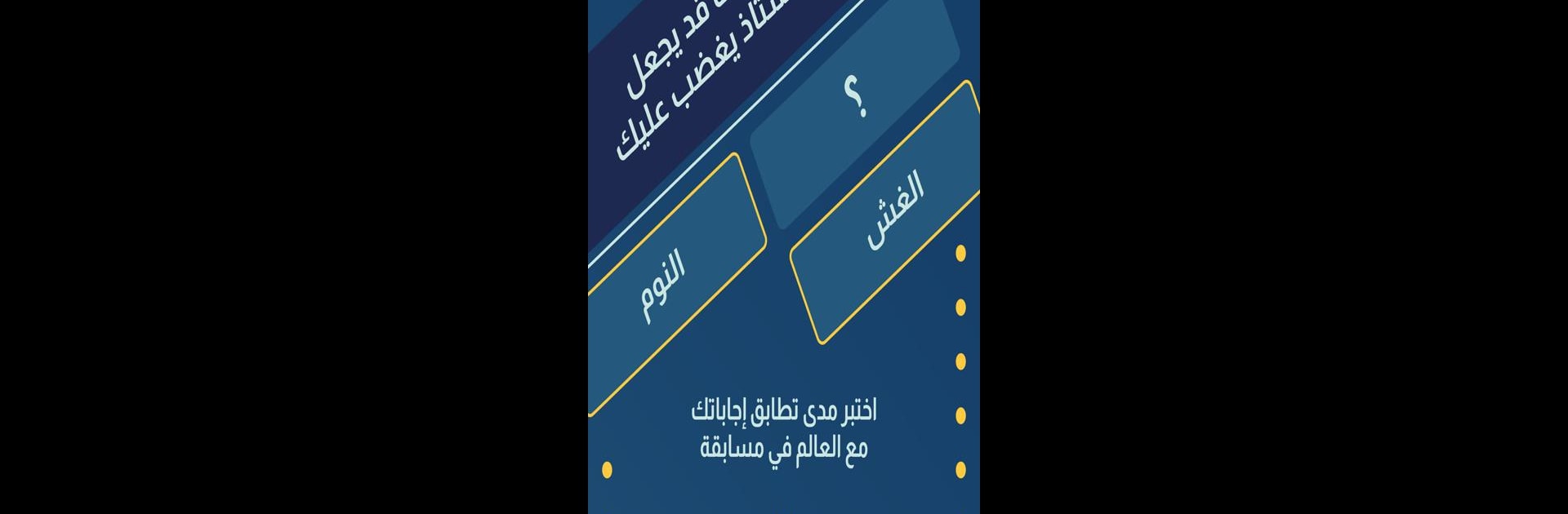
جوابك جوابهم
BlueStacksを使ってPCでプレイ - 5憶以上のユーザーが愛用している高機能Androidゲーミングプラットフォーム
Play Jawabak Jawabahom on PC or Mac
From the innovators and creators at Table Knight Games, Jawabak Jawabahom is another fun addition to the World of Trivia games. Go beyond your mobile screen and play it bigger and better on your PC or Mac. An immersive experience awaits you.
About the Game
Jawabak Jawabahom is all about quick thinking, laughs, and a little friendly rivalry. You’ll be matching wits with friends—or maybe total strangers—as you guess the most popular answers to each quirky question. Got three minutes? That’s all you need for a wild round or two of trivia madness. Whether you’re looking to pass the time or spark up some group fun, this one’s a solid pick to keep things interesting.
Game Features
-
Lively Multiplayer Rounds
Jump into matches with anywhere from two to eight players. Who in your group actually knows what everyone else is thinking? You’re about to find out. -
Speedy Matches
No long waits here—each session wraps up in about three minutes. It’s just the right bite-sized challenge for busy days or quick breaks. -
Create Your Own Character
Get a little creative! Personalize your in-game persona with a bunch of different looks and styles, so your character stands out during every showdown. -
Sticker Collection
Collect stickers that range from the totally goofy to the pretty unique. Show them off mid-game or just aim to snag them all along the way. -
Leaderboard & Rewards
Compete for the top spot and you might just snag that shiny golden crown. Curious who’s the trivia champ? The leaderboard keeps things interesting. -
Questions That Make You Think
Expect prompts like, “What’s something you can’t leave home without?” or “Which animal has the sharpest teeth?” There’s always a surprise around the corner.
If you’re playing on PC, firing up Jawabak Jawabahom with BlueStacks adds a little extra smoothness and flair to the whole experience.
Slay your opponents with your epic moves. Play it your way on BlueStacks and dominate the battlefield.
جوابك جوابهمをPCでプレイ
-
BlueStacksをダウンロードしてPCにインストールします。
-
GoogleにサインインしてGoogle Play ストアにアクセスします。(こちらの操作は後で行っても問題ありません)
-
右上の検索バーにجوابك جوابهمを入力して検索します。
-
クリックして検索結果からجوابك جوابهمをインストールします。
-
Googleサインインを完了してجوابك جوابهمをインストールします。※手順2を飛ばしていた場合
-
ホーム画面にてجوابك جوابهمのアイコンをクリックしてアプリを起動します。
