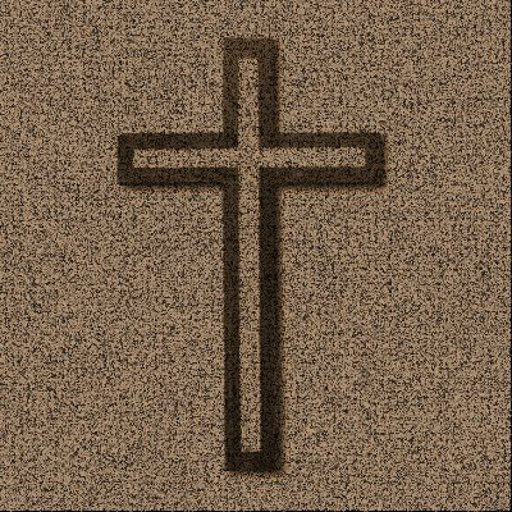Baha’i Prayers
Spiele auf dem PC mit BlueStacks - der Android-Gaming-Plattform, der über 500 Millionen Spieler vertrauen.
Seite geändert am: 24. Januar 2020
Play Baha’i Prayers on PC
Prayers from Bahá’u’lláh, the Báb and ‘Abdu’l-Bahá are offered in English, Deutsch, Español, Français, Gourmanché, Italiano, Kiribati, Magyar, Polski, Português, Română, Svenska, Русский, 简体中文, 日本語, فارسی and عربي.
Please note, by changing the prayer book language within the app, you will not be changing the language of the app - just the language of the currently opened prayer book.
If you have suggestions or questions, please send an email to Bahai Prayers Feedback at feedback@bahaiprayers.io.
Features:
- Search
- Bookmark / recent prayers
- Light and Dark reading themes
- Easily find specific prayers in other languages
- Select prayer font size and style
- Prayer reminder notifications
- Share prayers
- Lock screen orientation
- Keep screen on while reading prayer
SEO: bahai, Baháí
Spiele Baha’i Prayers auf dem PC. Der Einstieg ist einfach.
-
Lade BlueStacks herunter und installiere es auf deinem PC
-
Schließe die Google-Anmeldung ab, um auf den Play Store zuzugreifen, oder mache es später
-
Suche in der Suchleiste oben rechts nach Baha’i Prayers
-
Klicke hier, um Baha’i Prayers aus den Suchergebnissen zu installieren
-
Schließe die Google-Anmeldung ab (wenn du Schritt 2 übersprungen hast), um Baha’i Prayers zu installieren.
-
Klicke auf dem Startbildschirm auf das Baha’i Prayers Symbol, um mit dem Spielen zu beginnen