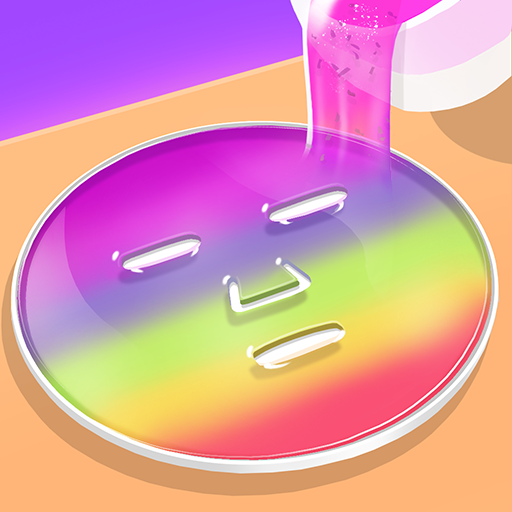Candy Makeup - Süßer Salon
Spiele auf dem PC mit BlueStacks - der Android-Gaming-Plattform, der über 500 Millionen Spieler vertrauen.
Seite geändert am: Feb 15, 2024
Play Candy Makeup - Sweet Salon on PC or Mac
Get ready for the most delicious fashion experience of your life. Play the new Candy Makeup – Sweet Salon on Mac and PC to take over the entire fashion world – one beauty shop at a time. As one of the most sought after stylists, you have some very A-list clients and models that come in for the most creative candy makeup and fashions anywhere. Doll up your models with professional makeup and stylist tools and get them ready for their big fashion show. Win fashion shows all over the world and start building a beauty salon empire and open shops around the globe. Play Candy Makeup – Sweet Salon with the free BlueStacks player to take advantage of more sweet features and surprises. Zootopia Crime Files is a family-friendly hidden object game that gives the whole family a chance to work right alongside some of their favorite Disney characters. Collect clues, activate special abilities, and solve crimes with the help of Judy Hopps and Nick Wilde.
Spiele Candy Makeup - Süßer Salon auf dem PC. Der Einstieg ist einfach.
-
Lade BlueStacks herunter und installiere es auf deinem PC
-
Schließe die Google-Anmeldung ab, um auf den Play Store zuzugreifen, oder mache es später
-
Suche in der Suchleiste oben rechts nach Candy Makeup - Süßer Salon
-
Klicke hier, um Candy Makeup - Süßer Salon aus den Suchergebnissen zu installieren
-
Schließe die Google-Anmeldung ab (wenn du Schritt 2 übersprungen hast), um Candy Makeup - Süßer Salon zu installieren.
-
Klicke auf dem Startbildschirm auf das Candy Makeup - Süßer Salon Symbol, um mit dem Spielen zu beginnen