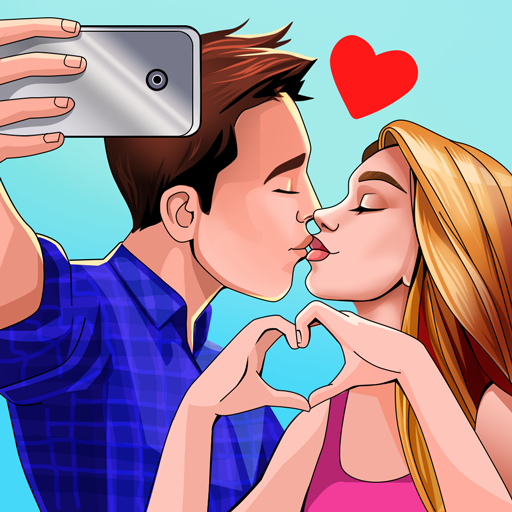Ragazza Cuori Infranti
Gioca su PC con BlueStacks: la piattaforma di gioco Android, considerata affidabile da oltre 500 milioni di giocatori.
Pagina modificata il: 29 agosto 2019
Play Heartbreak Girl on PC
Having a bestie is all fun and games... Until your bestie starts having deeper feelings and realizes he might be stuck in the friend zone forever. Sometimes it even takes dating a jerk to help girls realize that their sweet bestie is really the one that deserves their love. Could it be that something more than friendship is developing... maybe even LOVE?!
Features:
> Share popcorn while watching a romantic comedy with your best friend!
> OMG! Your school crush asked you out. Get ready for your date with your crush.
> Your nails have looked better... Bestie to the rescue! He'll give you a killer manicure.
> Go to the mall with your bestie, buy a new outfit for the PARTY!!! Get a manicure and a new hairdo too - you’ll just love your new look!
> OMG - you're getting showered with presents, from chocolates, to flowers, to love letters... who could they be from?!
> What will it take for you to see that your best friend is the guy for you?! Surely that jerk you’ve got a crush on isn’t your soul mate…
> Time to move on from friend zone to love zone - go on an incredibly romantic date with your bestie!
The "All Levels Pack" allows you to enjoy the entire game! Complete each level individually to advance to the next one and achieve your final goal.
Gioca Ragazza Cuori Infranti su PC. È facile iniziare.
-
Scarica e installa BlueStacks sul tuo PC
-
Completa l'accesso a Google per accedere al Play Store o eseguilo in un secondo momento
-
Cerca Ragazza Cuori Infranti nella barra di ricerca nell'angolo in alto a destra
-
Fai clic per installare Ragazza Cuori Infranti dai risultati della ricerca
-
Completa l'accesso a Google (se hai saltato il passaggio 2) per installare Ragazza Cuori Infranti
-
Fai clic sull'icona Ragazza Cuori Infranti nella schermata principale per iniziare a giocare