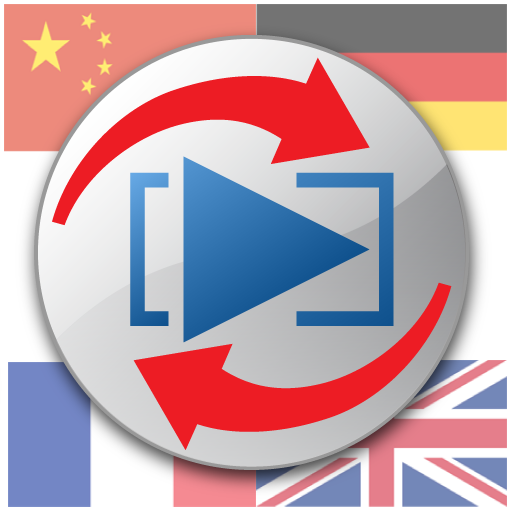Conversation Therapy
เล่นบน PC ผ่าน BlueStacks - Android Gaming Platform ที่ได้รับความไว้วางใจจากเกมเมอร์ 500 ล้านคนทั่วโลก
Page Modified on: 25 กรกฎาคม 2562
Play Conversation Therapy on PC
The best way to improve talking is by talking. But sparking stimulating discussions with someone who’s had a stroke, lives with autism, or has a speech or language impairment isn’t easy. Get a tool that helps adults, teens, and children put therapy strategies into practice.
• Improve language, social skills, speech, and thinking while using this powerful speech therapy app
• Carry over the lessons from speech therapy at home with an app that’s easy for everyone to use
• Focus on what matters – stop racking your brain for fresh topics and let the app guide you
• Take things in any direction with thousands of possible conversation starters
• Create the right experience for each person with age settings, custom content, and more
• Talk one-on-one or host groups of up to 4 at a time
See how it can help – download the Lite version for FREE!
Coming up with fresh, attention-grabbing conversation starters every day is surprisingly hard, even for speech therapy professionals. Think of this app as your talk facilitator, taking the pressure and planning out of starting and maintaining dialogue while you monitor how your clients use their speech strategies.
Getting started is as easy as 1, 2, 3
Target higher-level expressive language, pragmatic, problem-solving, speech, and cognitive-communication goals with open-ended conversation starters. Here’s how it works.
1) Choose your categories. Tailor your experience with specific topics like Food or Health, or Select All for free-flowing discussion that could go anywhere! You can always change the settings to see only age-appropriate categories for children, teens, or adults.
2) Start the conversation. Look at the picture, then touch any of the 10 buttons to see a question. The questions on the left are simpler (like “What is…?”) while the ones on the right are more complex (“How do you know…?”). Hear the question aloud, record your own audio, and score responses as you go.
3) Use your strategies. While taking turns discussing the questions, use your word-finding strategies, smooth speech techniques, or other personalized therapy approaches to communicate more clearly.
All done? E-mail an automatically generated summary of your results, along with any audio, if you like.
Get every feature you need in one easy app.
• 300+ vivid photos, with 10 questions per photo, for over 3000 possible questions
• 10 languages: English, Dutch, Filipino, Finnish, French, German, Italian, Portuguese, Spanish, Zulu
• 12 categories full of real-world topics including daily life, hobbies, current events, social issues, health concerns, and much more
• Record audio at any time with just a tap
• Perfect for treating language, cognitive-communication, pragmatic, and speech disorders
• Great as stimulus material to work on fluency, articulation, eye contact, and word-finding strategies in spontaneous speech
• No subscriptions, no monthly bills, no Wi-Fi needed
Better discussions mean better practice. Inspire curiosity and creativity while motivating people to keep improving – download it now!
Looking for something different in a speech therapy app? We offer a wide range to choose from. Get the right one for you at https://tactustherapy.com/find
เล่น Conversation Therapy บน PC ได้ง่ายกว่า
-
ดาวน์โหลดและติดตั้ง BlueStacks บน PC ของคุณ
-
ลงชื่อเข้าใช้แอคเคาท์ Google เพื่อเข้าสู่ Play Store หรือทำในภายหลัง
-
ค้นหา Conversation Therapy ในช่องค้นหาด้านขวาบนของโปรแกรม
-
คลิกเพื่อติดตั้ง Conversation Therapy จากผลการค้นหา
-
ลงชื่อเข้าใช้บัญชี Google Account (หากยังไม่ได้ทำในขั้นที่ 2) เพื่อติดตั้ง Conversation Therapy
-
คลิกที่ไอคอน Conversation Therapy ในหน้าจอเพื่อเริ่มเล่น