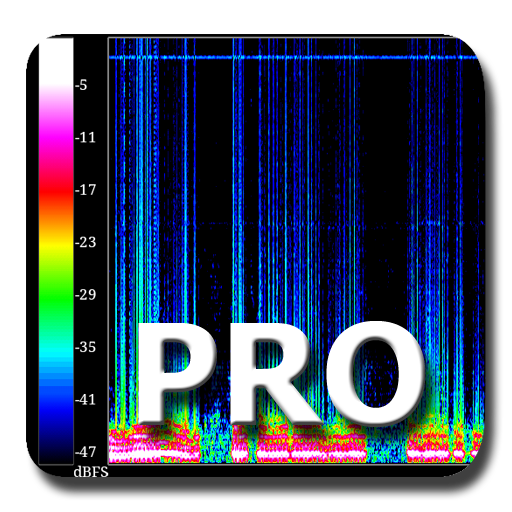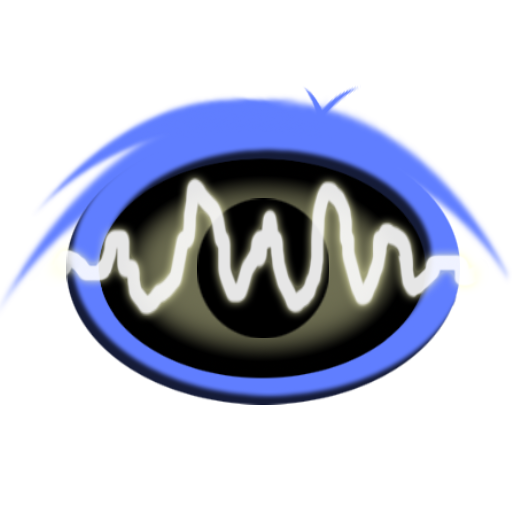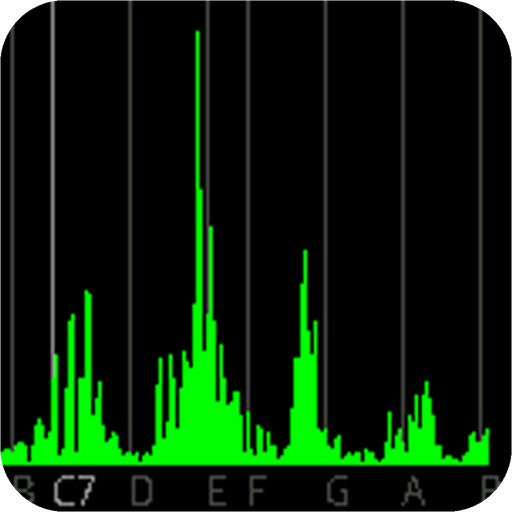
Audio Spectrum Monitor (No Ad)
العب على الكمبيوتر الشخصي مع BlueStacks - نظام أندرويد للألعاب ، موثوق به من قبل أكثر من 500 مليون لاعب.
تم تعديل الصفحة في: 26 يوليو 2019
Play Audio Spectrum Monitor (No Ad) on PC
A display position can be adjusted by dragging horizontally.
Scaling of the display range of a scale can be carried out in pinch zoom operation.
[ feature ]
・The spectrum of the voice input from your Android phone's microphone is in real time displayed.
・A horizontal axis is displayed by the music scale.
・Display 7 octaves from C1 to B7.
・It corresponds to a horizontal rotation of the screen.
・The basic frequency (pitch) is presumed and it displays it.
・It correspond to a drug and pinch zoom.
・Tuner
・Recording and playback
・Save/Load function
[ How to use ]
Please input the voice from your Android phone's microphone. The spectrum is in real time displayed. It corresponds to a horizontal rotation.
[ Pitch detection ]
When the pitch is presumed, a blue vertical line is displayed at the position of the music scale.
Moreover, value (Hz) of the pitch and the music scale name are displayed in the top of the screen.
When the voice contains two or more musical instruments and harmonies, it is not possible to analyze it correctly.
[ Recording and playback ]
Only 3 minutes you can record.
العب Audio Spectrum Monitor (No Ad) على جهاز الكمبيوتر. من السهل البدء.
-
قم بتنزيل BlueStacks وتثبيته على جهاز الكمبيوتر الخاص بك
-
أكمل تسجيل الدخول إلى Google للوصول إلى متجر Play ، أو قم بذلك لاحقًا
-
ابحث عن Audio Spectrum Monitor (No Ad) في شريط البحث أعلى الزاوية اليمنى
-
انقر لتثبيت Audio Spectrum Monitor (No Ad) من نتائج البحث
-
أكمل تسجيل الدخول إلى Google (إذا تخطيت الخطوة 2) لتثبيت Audio Spectrum Monitor (No Ad)
-
انقر على أيقونة Audio Spectrum Monitor (No Ad) على الشاشة الرئيسية لبدء اللعب