
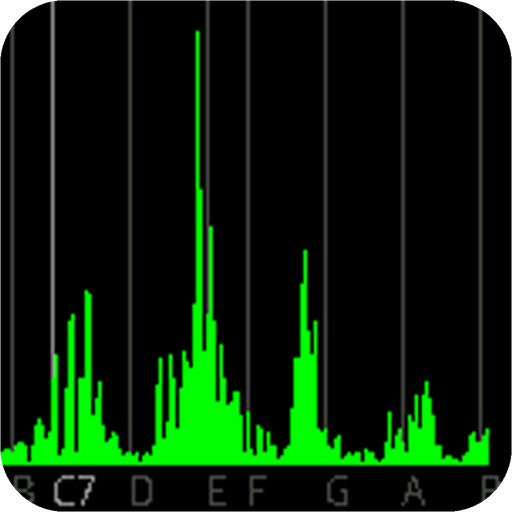
Audio Spectrum Monitor (No Ad)
Spiele auf dem PC mit BlueStacks - der Android-Gaming-Plattform, der über 500 Millionen Spieler vertrauen.
Seite geändert am: 26. Juli 2019
Play Audio Spectrum Monitor (No Ad) on PC
A display position can be adjusted by dragging horizontally.
Scaling of the display range of a scale can be carried out in pinch zoom operation.
[ feature ]
・The spectrum of the voice input from your Android phone's microphone is in real time displayed.
・A horizontal axis is displayed by the music scale.
・Display 7 octaves from C1 to B7.
・It corresponds to a horizontal rotation of the screen.
・The basic frequency (pitch) is presumed and it displays it.
・It correspond to a drug and pinch zoom.
・Tuner
・Recording and playback
・Save/Load function
[ How to use ]
Please input the voice from your Android phone's microphone. The spectrum is in real time displayed. It corresponds to a horizontal rotation.
[ Pitch detection ]
When the pitch is presumed, a blue vertical line is displayed at the position of the music scale.
Moreover, value (Hz) of the pitch and the music scale name are displayed in the top of the screen.
When the voice contains two or more musical instruments and harmonies, it is not possible to analyze it correctly.
[ Recording and playback ]
Only 3 minutes you can record.
Spiele Audio Spectrum Monitor (No Ad) auf dem PC. Der Einstieg ist einfach.
-
Lade BlueStacks herunter und installiere es auf deinem PC
-
Schließe die Google-Anmeldung ab, um auf den Play Store zuzugreifen, oder mache es später
-
Suche in der Suchleiste oben rechts nach Audio Spectrum Monitor (No Ad)
-
Klicke hier, um Audio Spectrum Monitor (No Ad) aus den Suchergebnissen zu installieren
-
Schließe die Google-Anmeldung ab (wenn du Schritt 2 übersprungen hast), um Audio Spectrum Monitor (No Ad) zu installieren.
-
Klicke auf dem Startbildschirm auf das Audio Spectrum Monitor (No Ad) Symbol, um mit dem Spielen zu beginnen



